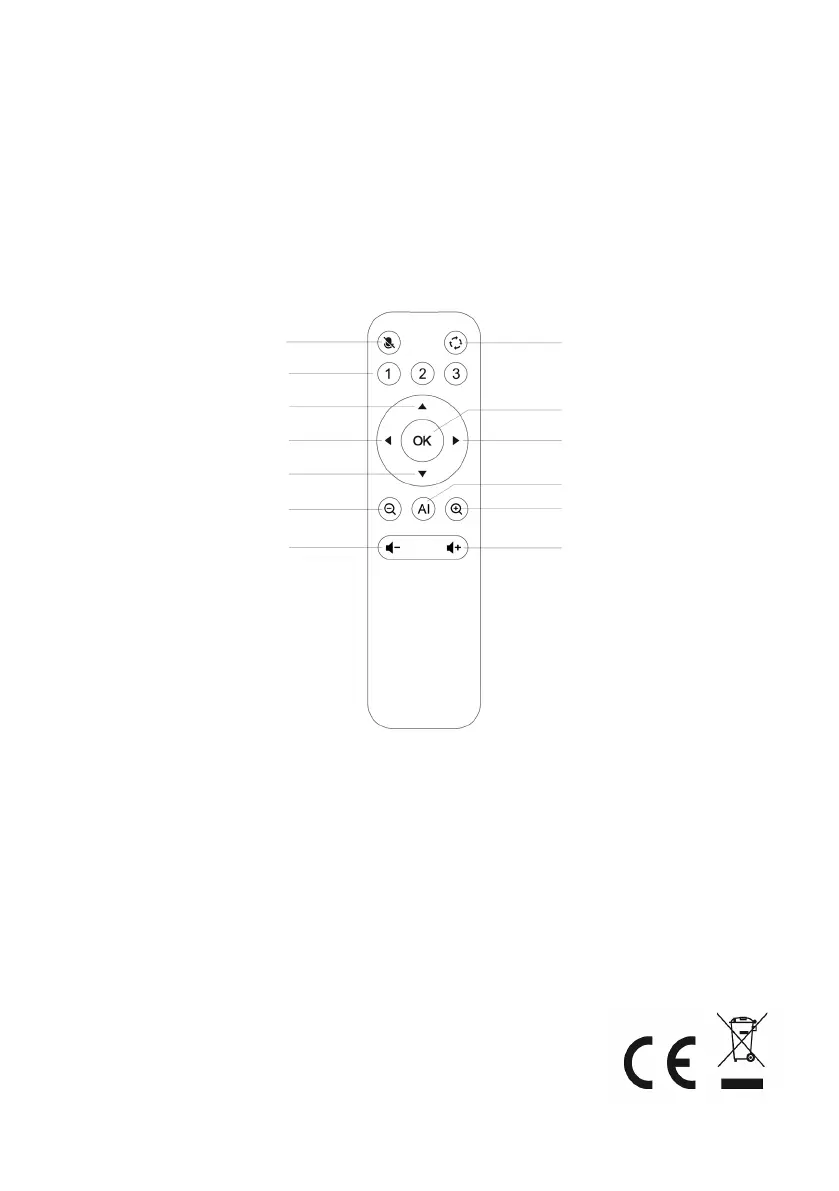7
8. Camera preset settings
Adjust the camera view to the positions you want to present, then long press 1 (or 2/
3) button for 2 seconds. After a hint tone appears, camera preset 1 is successfully set.
Repeat the above steps, press 1/ 2/ 3 keys respectively. You can set 3 preset positions
in total. By repeating the same key, it will overwrite the previous preset and update it
to the latest preset.
9. Camera Remote Control
Mute
Preset
Tilt
Pan
Tilt
Zoom out
Volume -
Rotate
Recovery
Pan
AI on/ off
Zoom in
Volume +
Disclaimer
Hereby Assmann Electronic GmbH, declares that the Declaration of
Conformity is part of the shipping content. If the Declaration of Conformity is
missing, you can request it by post under the below mentioned manufacturer
address.
www.assmann.com
Assmann Electronic GmbH
Auf dem Schüffel 3
58513 Lüdenscheid
Germany