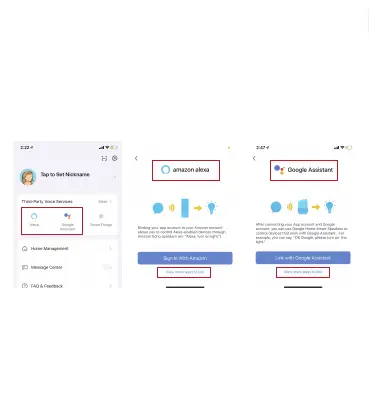Q2.The Reasons for Failed Connection
A1. Check if:
a. The device should be placed within the coverage
of the router signal. Make sure the distance between
the device and the router is lessthan 15m/49.2.
b. Please confirm that the device is in connecting
mode.(The indicator light of EZ mode flashes every
0.5 seconds.)
c. Please confirm that the WiFi network is 2.4Ghz, not
5Ghz.
d. Please check whether the battery is running low.
e. Please check whether the device is added in
gateway.
Q1: Why do you need to enable location permission?
A3: If you don't enable the location permission on
your phone, the functions of Intelligent Linkage
can not work.
b. If you works with Amazon Alexa, please follow
with the below command.
①Alexa,what's the<device name>battery?
②Alexa, what is the<device name> humidity?
③Alexa, what is the temperature of <device
name>?
01 02 03 04 05 06 07 08 09 10 11 12 13 14
15 16 17 18 19 20 21 22 23 24 25 26 27
28 29 30 31 32 33 34 35 36 37 38 39 40
41 42 43 44 45 46 47 48 49 50 51 52 53
54 55 56 57 58 59 60 61 62 63 64 65 66
