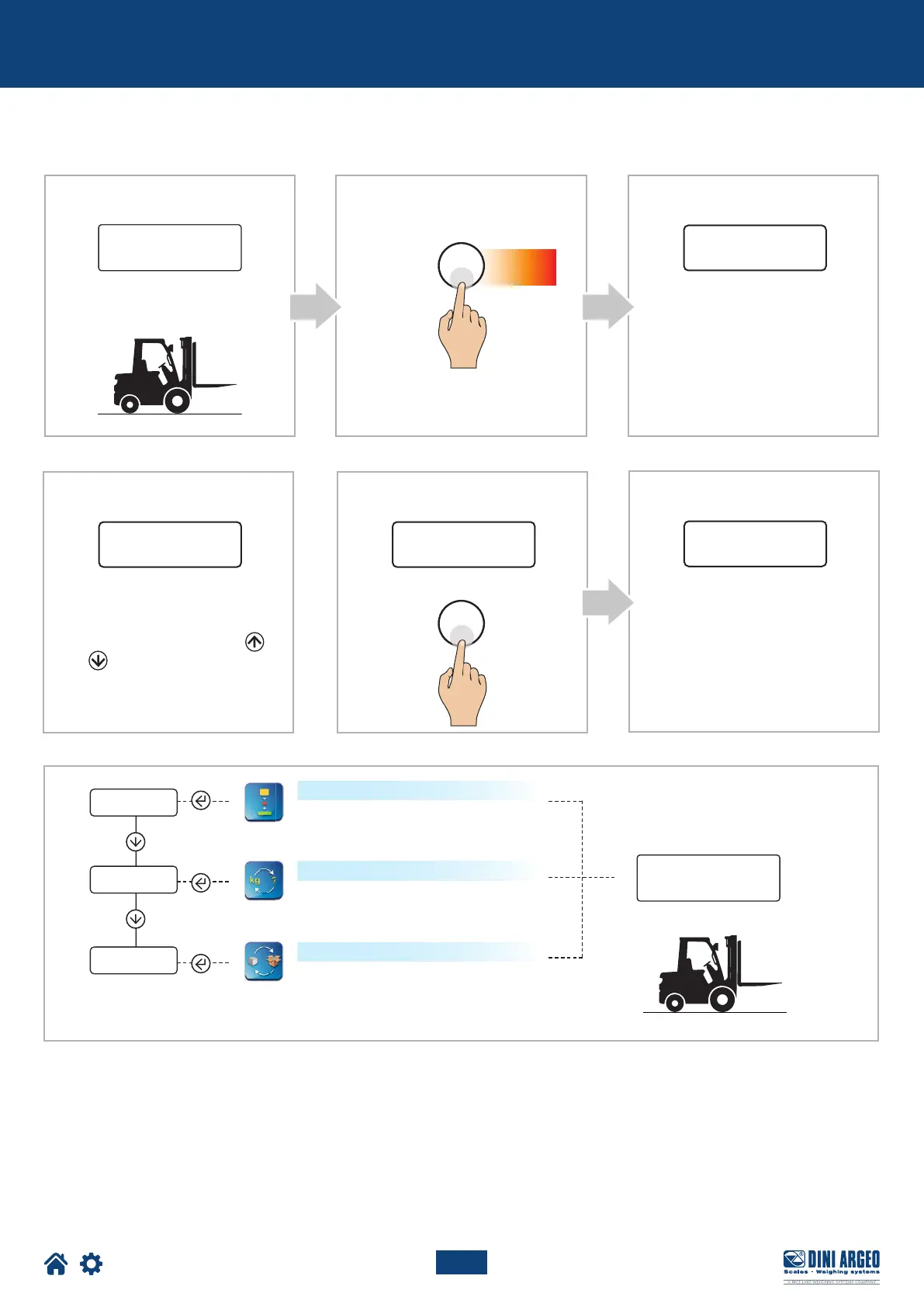Optimized layout for A4 print.
12
BA
C
D E
0
ConfiG
CloCk Mode
G
Conver
total
F
FunCt
net.Gro
OK
OK
LTP_05_23.03_EN_U
Advanced functions of the scale
How to enter the functions menu
0
Sum of the weight of multiple objects
to determine the total weight
Horizontal weight totalisation
The scale goes back to weighing
mode after selecting the function.
Exchange net weight / gross weight
Unit of measure conversion
Display view:
Condition of the forklift:
Display view:
Display view: Display view:
“C o n fi G ” will flash on the indicator
for a few seconds
“FUNCT” will flash on the indicator
for a few seconds.
The indicator has entered the
configuration menu, scroll through
the parameters with the keys
and
and select the “mode”
step
Press for
5 s
Display view:
