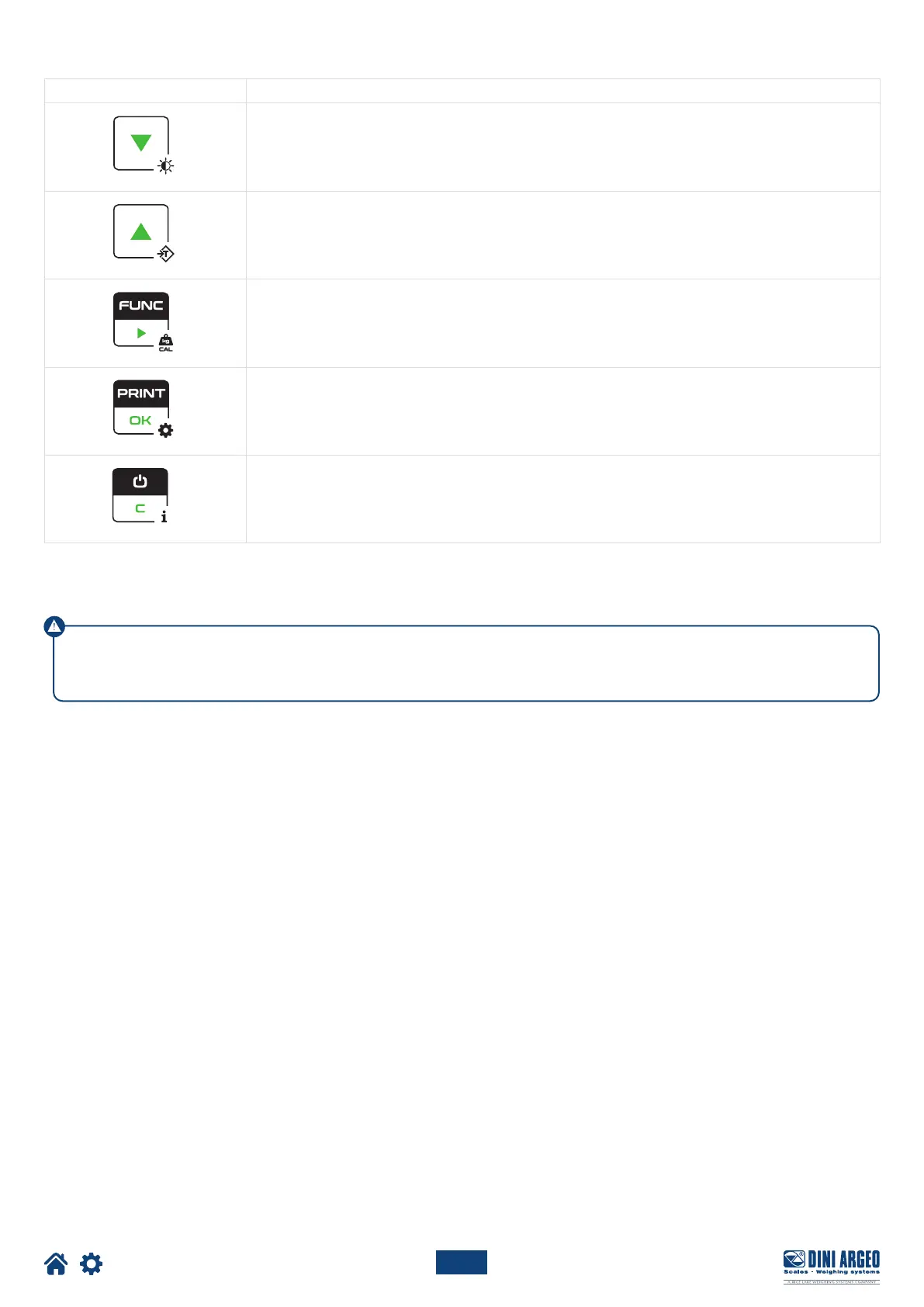Optimized layout for A4 print.
6
LTP_05_23.03_EN_U
WARNING
For a clearer view and advanced key and mode functions, see the chapter “BASIC FUNCTIONS” and “ADVANCED FUNCTIONS”.
Key Description
• For numerical entries, decreases the value.
• If pressed for a long time (2 sec), it allows you to set the brightness of the display.
• For numerical entries, increases the value.
• If pressed for a long time (2 sec) it allows you to insert a preset tare.
• Recalls the function specific to the operating mode.
• For numerical entries, to change the selected digit
• If pressed for a long time (5 sec) it allows you to change the operating mode.
• Confirm key.
• Print the receipt.
• If pressed for a long time (5 sec) it allows you to enter the configuration menu.
• If pressed for 2 seconds, it turns o the instrument.
• If pressed for 4 sec it shows the metrological information.
