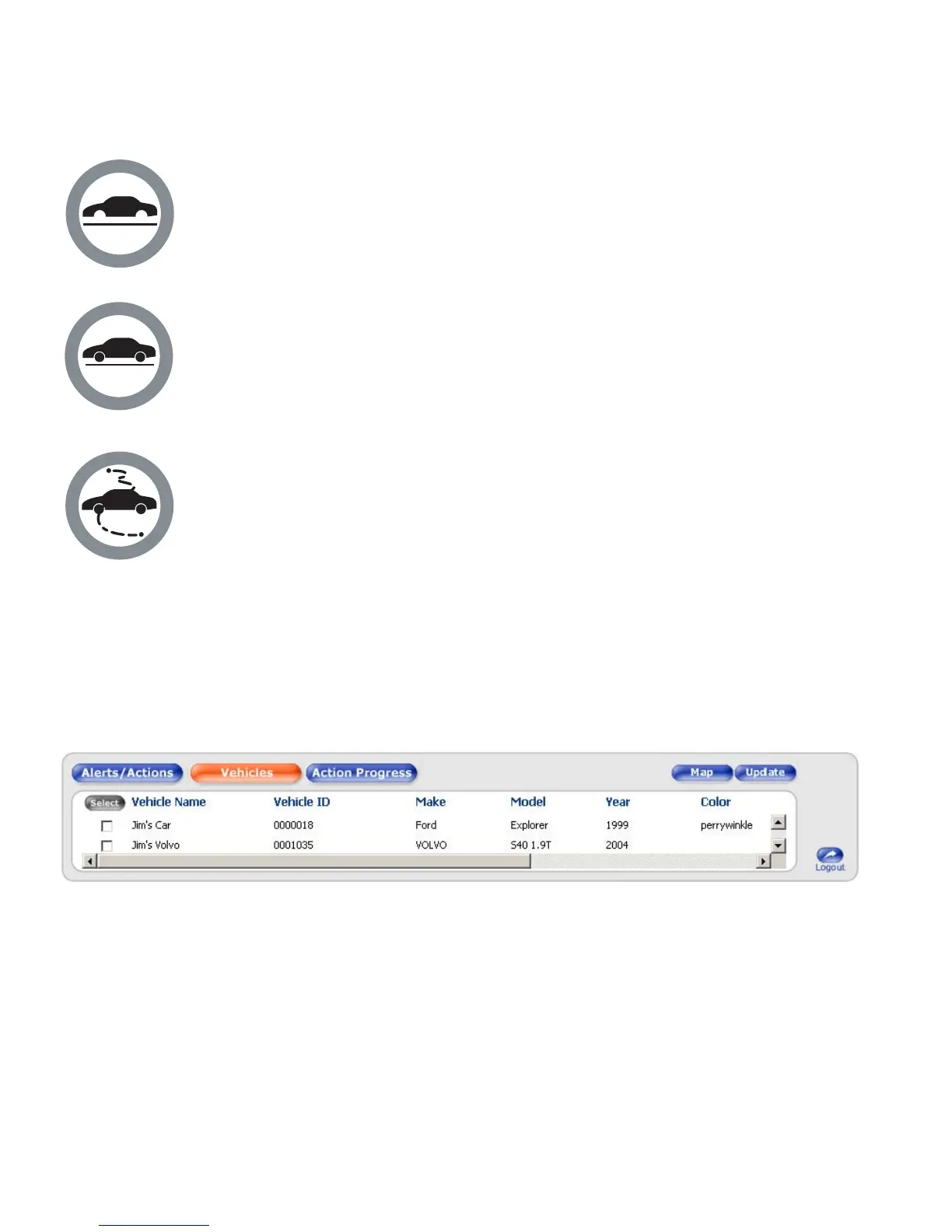Starter Disable:
(Immobilize):
Disable your vehicle's starter if it is stolen and receive its location,
speed and heading. The next time your vehicle's ignition is turned
off and then on, it will not start.
Starter Enable:
Once it is secure to do so, enable your vehicle's starter from it's
disabled state.
Continuous Track:
Trace the route your vehicle is traveling by receiving the location,
speed and heading every five minutes for a total of thirty minutes.
Perform an action from the web:
1. Select vehicle(s) from the Vehicles Tab or Alerts/Actions Tab.
2. Click on the action icon.
❍ If you have enough Alert/Action connections available for the
selected action a confirmation message opens asking "This action
will debit your account x credit(s). Do you want to proceed with the
14
© 2005 Directed Electronics—all rights reserved