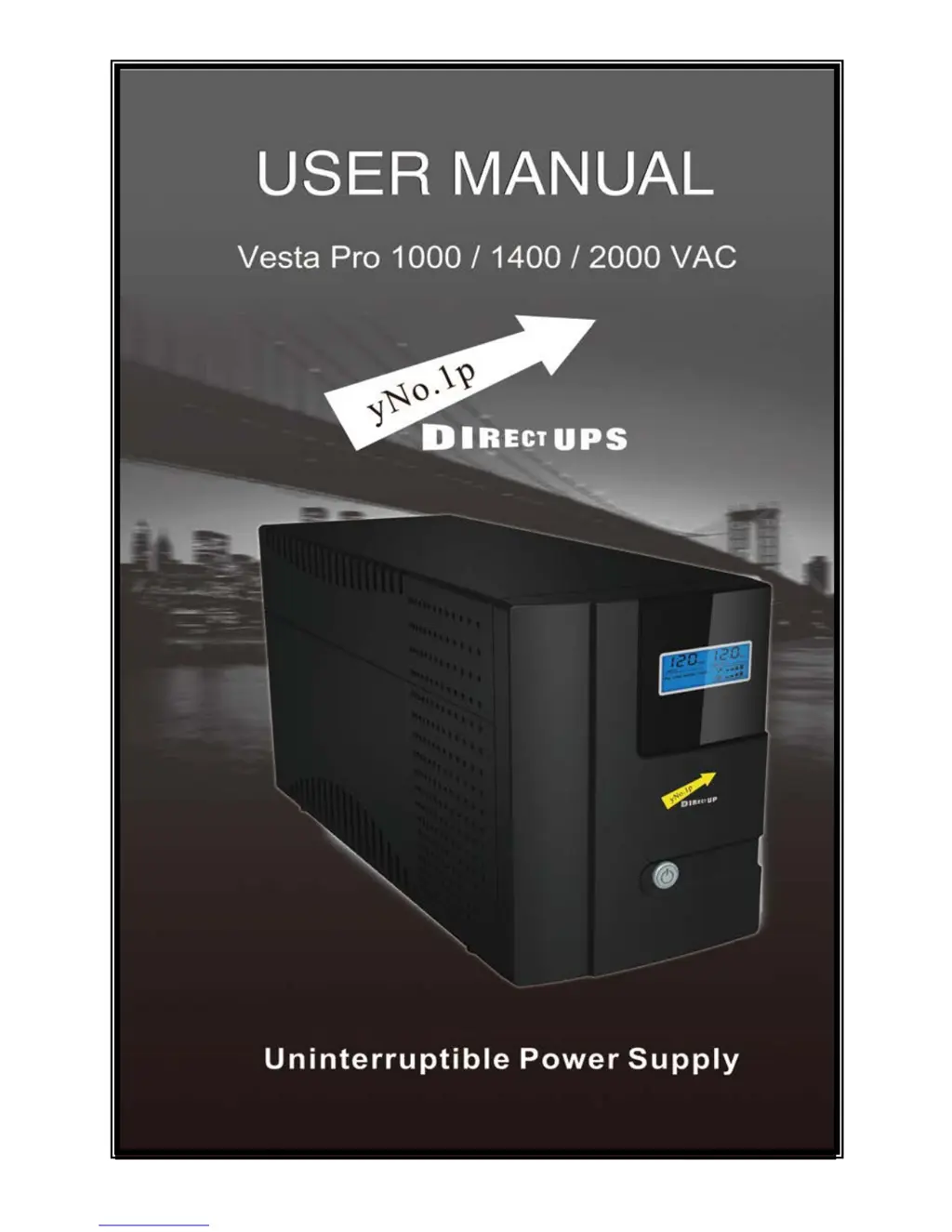Why does my DirectUPS UPS alarm buzzer beep continuously when AC supply is normal?
- NNicholas LewisAug 1, 2025
The alarm buzzer may beep continuously when the AC supply is normal due to an overload on the UPS. Verify that the load matches the UPS capability specified in the specs.