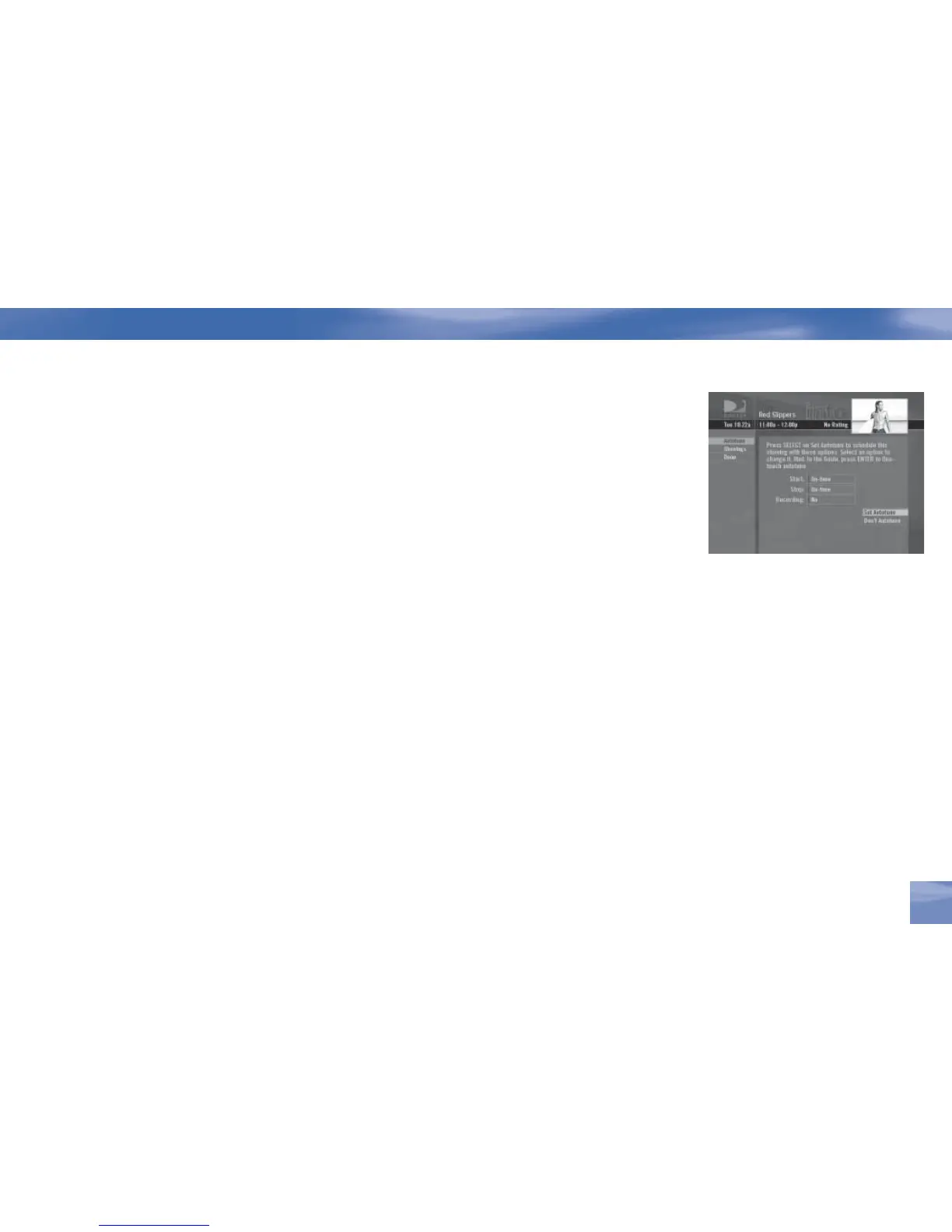Changing Autotune Options/Canceling an Autotune
Once you have scheduled a program to autotune, you can change the autotune options or cancel
the autotune by selecting the program in the Guide or the To Do List (press LIST); then, select the
Autotune item in the left menu, and follow the onscreen instructions to change the program’s options
or cancel the Autotune completely.
You can change the following Autotune options:
• For all programs, you can extend Autotune start and stop times (for example, start 1 minute before
the program; stop 5 minutes after the scheduled end of the program).
• For programs with multiple episodes, you can select whether to Autotune fi rst run programs and
repeats or just fi rst runs.
Recording to VCR
To record a program on your VCR, make sure you’ve connected your VCR properly to your
DIRECTV Receiver, then set up your VCR to record at the same time as a scheduled autotune
and you’re set. See your VCR User’s Guide for information on how to set it up for scheduled or
manual recording.
Autotune
29
Chapter 2
