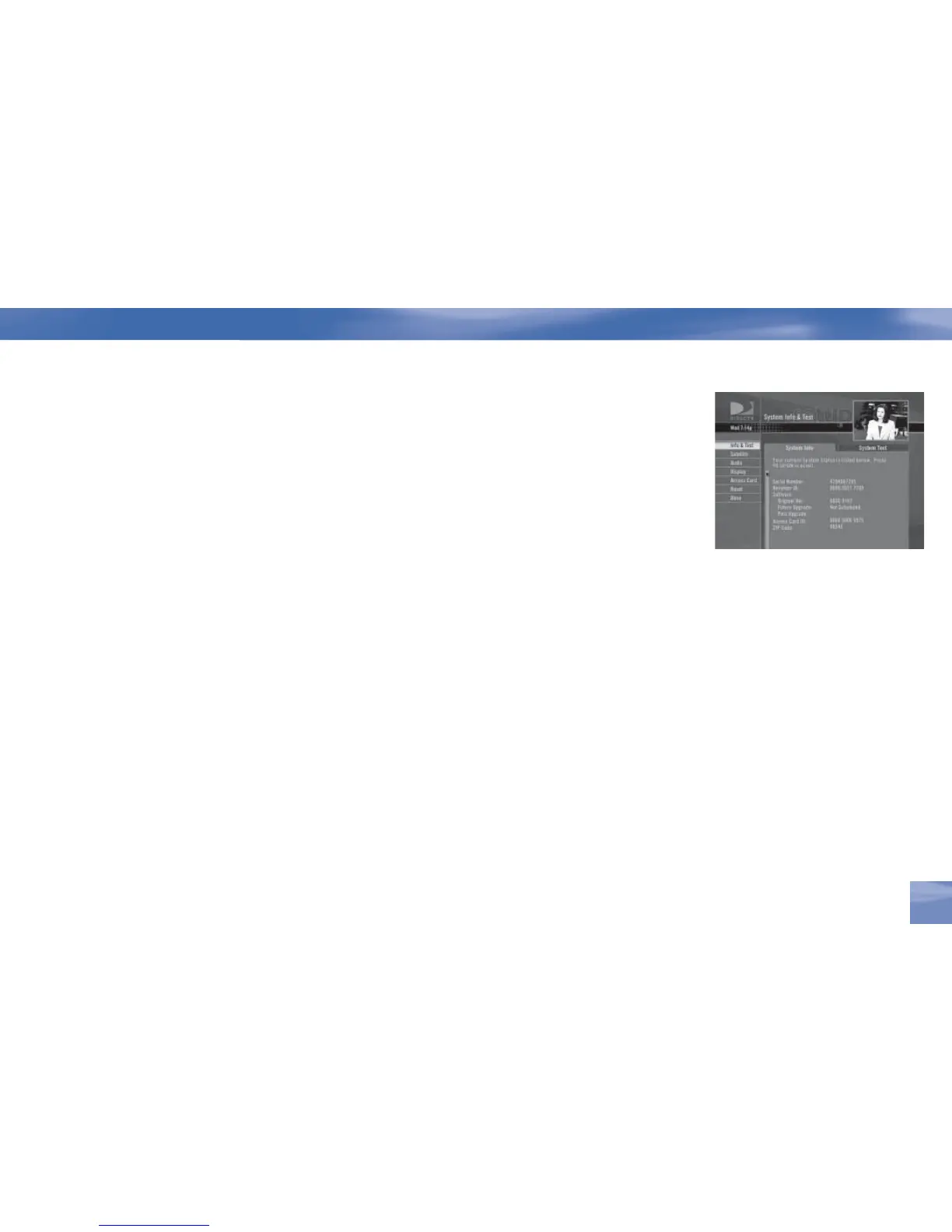Info & Test
e System Info option lets you view the current system information. e System Test option lets
you run a test on the tuner, access card, receiver ID and phone line.
Satellite
is option is useful if your DIRECTV
®
Receiver has lost signal strength, or you need to realign
your satellite dish.
Access Card
Follow the onscreen directions to replace your access card. You will need your old and new access
cards to complete this process. (Note: DIRECTV will provide new access cards and instructions
when necessary.)
Reset
From here you can restart the receiver, reset to factory defaults, or reset everything.
Scheduler
is feature gives you an overview of and access to all the programs you’ve set to Autotune or
purchase.
Settings
Chapter 3
33
