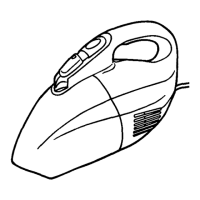ATTACHMENT USAGE
1.
NOTE: Always turn off appliance before connecting or disconnecting attachments.
Shoulder Strap: Included for your convenience. To Attach: Connect clasp to front &
back of cleaner. See Feat ures List, page 4, for hole location.
CREVICE TOOL USAGE
1.
HOSE USAGE
HOSE AND TOOL USAGE
2.
BRUSH TOOL USAGE
5
To use: insert attachments into the nozzle opening (Diagrams 1 & 2).
To use: i nsert flat end of
hose into nozzle opening.
For extended reach with
tools, insert attachments into
triangular end of hose.
2.
vacuum
tools
1.
*TURBO TOOL USAGE
To clean upholstery or carpeted surfaces: i nsert
*Turbo Tool
™
into the nozzle opening.
*NOT AVAILABLE ON ALL MODELS
