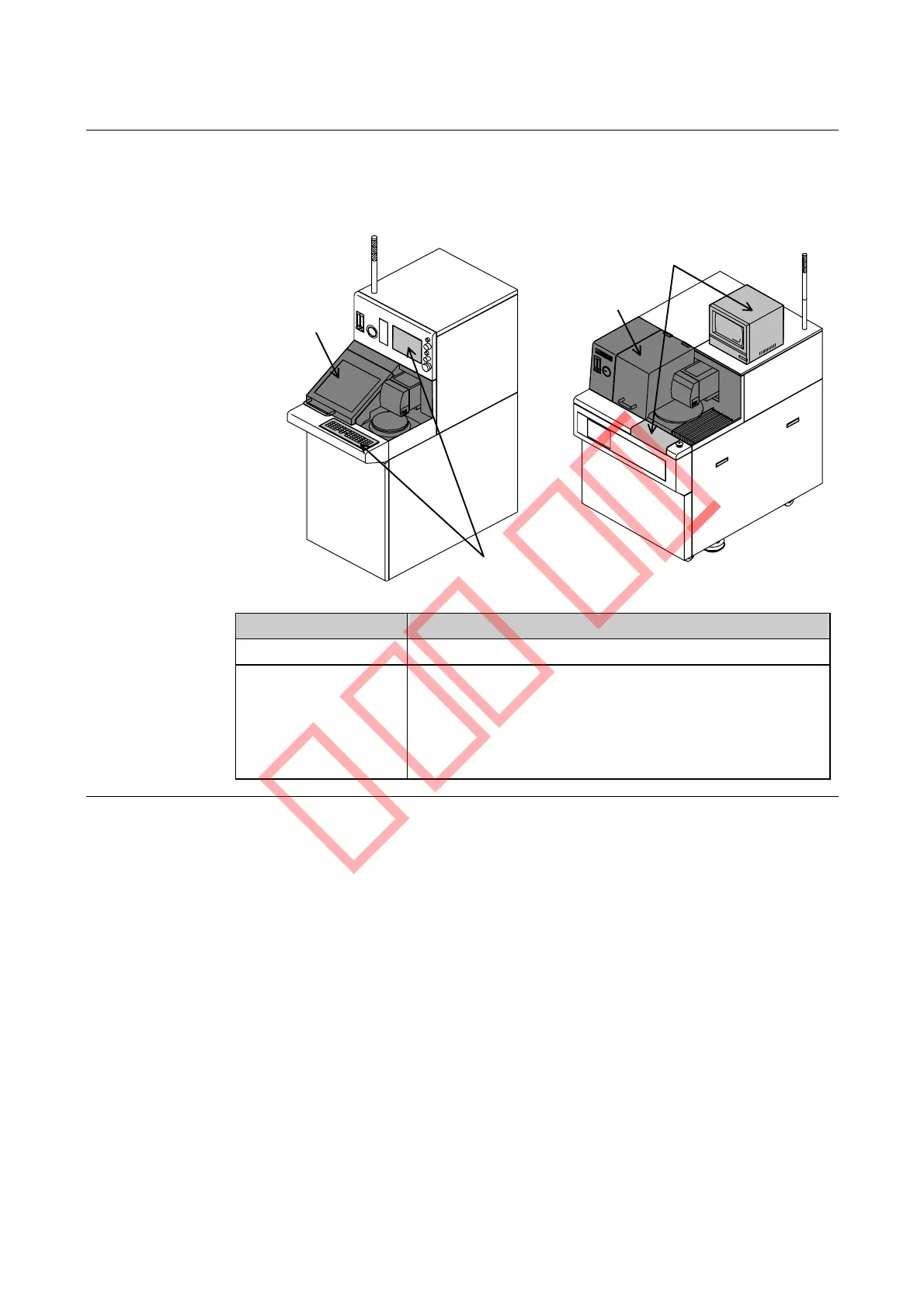Intro-3
Section Diagram
The diagram and the table below show names and functions of each
component.
Operation control
section
[321/351/361]
Cutting section
[341/381]
Cutting section
Operation control
section
Name Function
Cutting Section Cuts workpieces.
Operation Control
Section
Keys on the operation panel are used for data entries,
and the function keys perform operations.
Also, the monitor displays operation-related
information and microscope images in accordance
with operation panel manipulation.