Do you have a question about the Disney SpotLight and is the answer not in the manual?
Hold the mic 4-6 inches from your mouth for ideal sound amplification. Adjust distance based on singing volume for best results.
The app offers mic volume boost and sensitivity adjustment to help quiet or loud singers find the right mix for recordings.
Connect the microphone to a headphone/audio in jack and download the DISNEY SPOTLIGHT KARAOKE APP to your iPad.
Your microphone is powered on automatically once you plug it in; there is no separate on/off button.
Equipment complies with FCC Rules Part 15 and Canadian ICES-003 for digital devices, designed to prevent harmful interference.
Unauthorized modifications to this unit may void the user's authority to operate the equipment.
Provides contact details for First Act Inc., including phone, email, and website for support and inquiries.
| Brand | Disney |
|---|---|
| Model | SpotLight |
| Category | Microphone |
| Language | English |




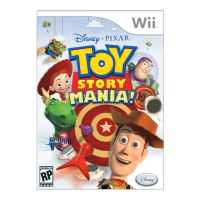

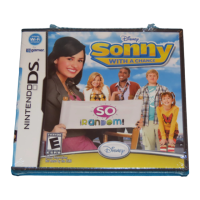




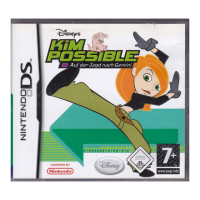
