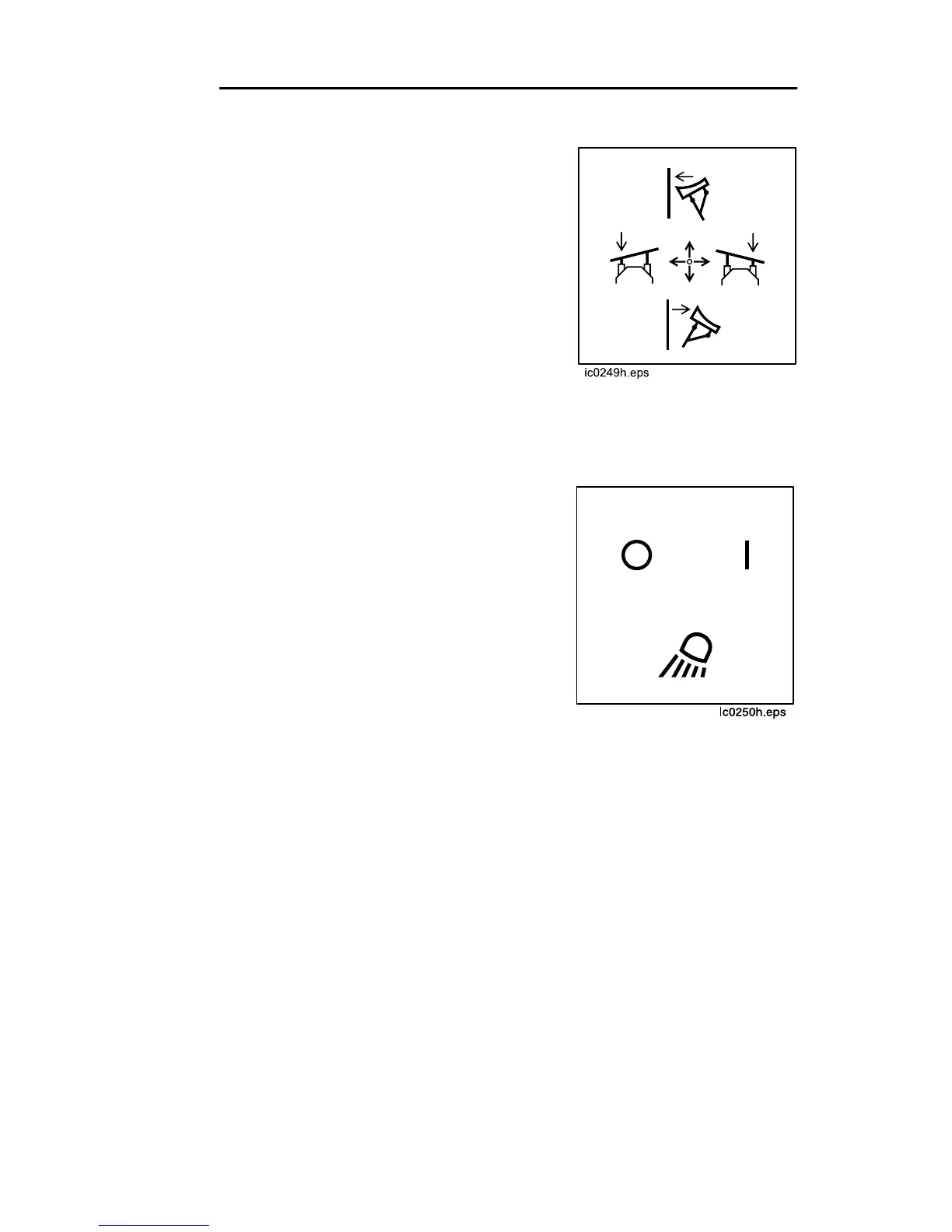HT25 - CONTROLS
13
DESCRIPTIONS
HT25 - CONTROLS
13
DESCRIPTIONS
Backfill Blade Control
This optional lever raises, lowers,
and swings backfill blade.
• Push to lower blade.
• Pull to raise blade.
• Move right to swing blade
right.
• Move left to swing blade left.
Work Light Switch
This optional switch controls front
and rear work lights.
• Press right to turn on.
• Press left to turn off.
Dome Light Switch
This optional button controls interior dome light.
• Press top to turn on.
• Press bottom to turn off.
Backfill Blade Control
This optional lever raises, lowers,
and swings backfill blade.
• Push to lower blade.
• Pull to raise blade.
• Move right to swing blade
right.
• Move left to swing blade left.
Work Light Switch
This optional switch controls front
and rear work lights.
• Press right to turn on.
• Press left to turn off.
Dome Light Switch
This optional button controls interior dome light.
• Press top to turn on.
• Press bottom to turn off.