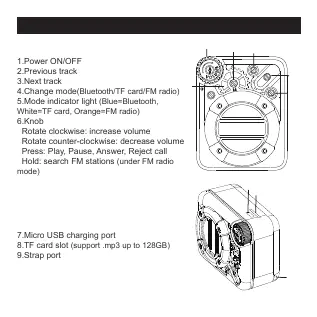1.Power ON/OFF
2.Previous track
3.Next track
4.Change mode
(Bluetooth/TF card/FM radio)
5.Mode indicator light (Blue=Bluetooth,
White=TF card, Orange=FM radio)
6.Knob
Rotate clockwise: increase volume
Rotate counter-clockwise: decrease volume
Press: Play, Pause, Answer, Reject call
Hold: search FM stations
(under FM radio
mode)