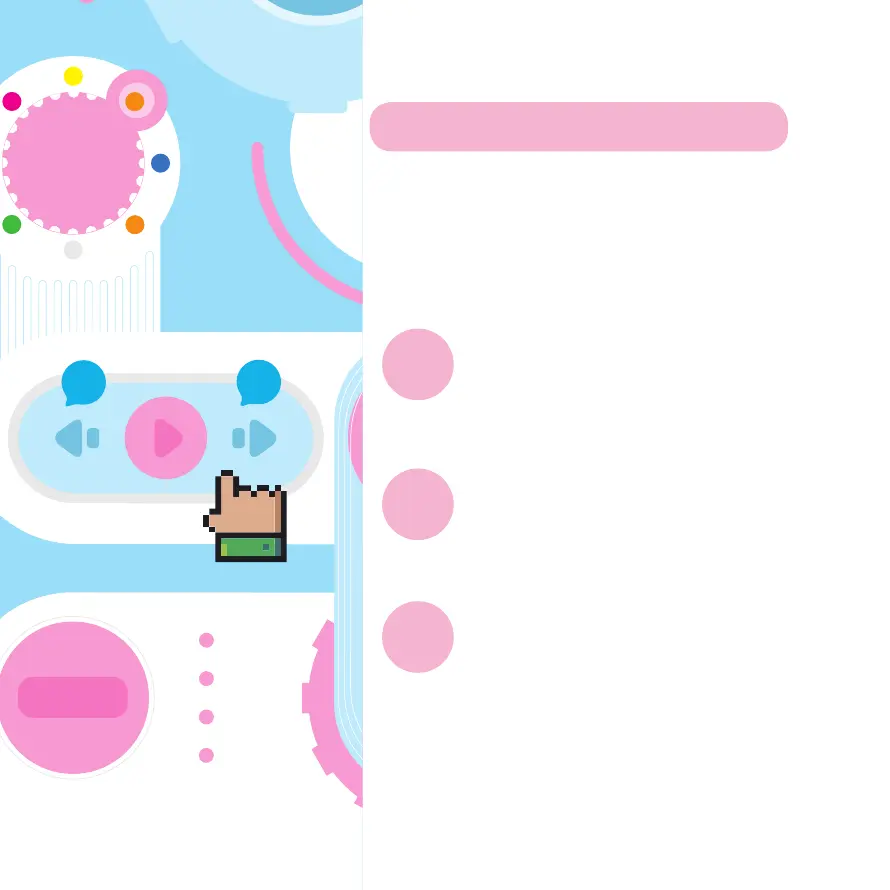How to use channels?
A
B
B
How to enter channel?
What is channels?
How to change channel
How to change light effect
After exit drawing mode, Pixel
Factory will be in channel
mode
Channels have multiple daily functions, which
includes: clock, lighting, HOT channels, light
effects, and custom channel.
Press button 4 & 6 to change
channels?
Press button 5 to change light
effect
4
6