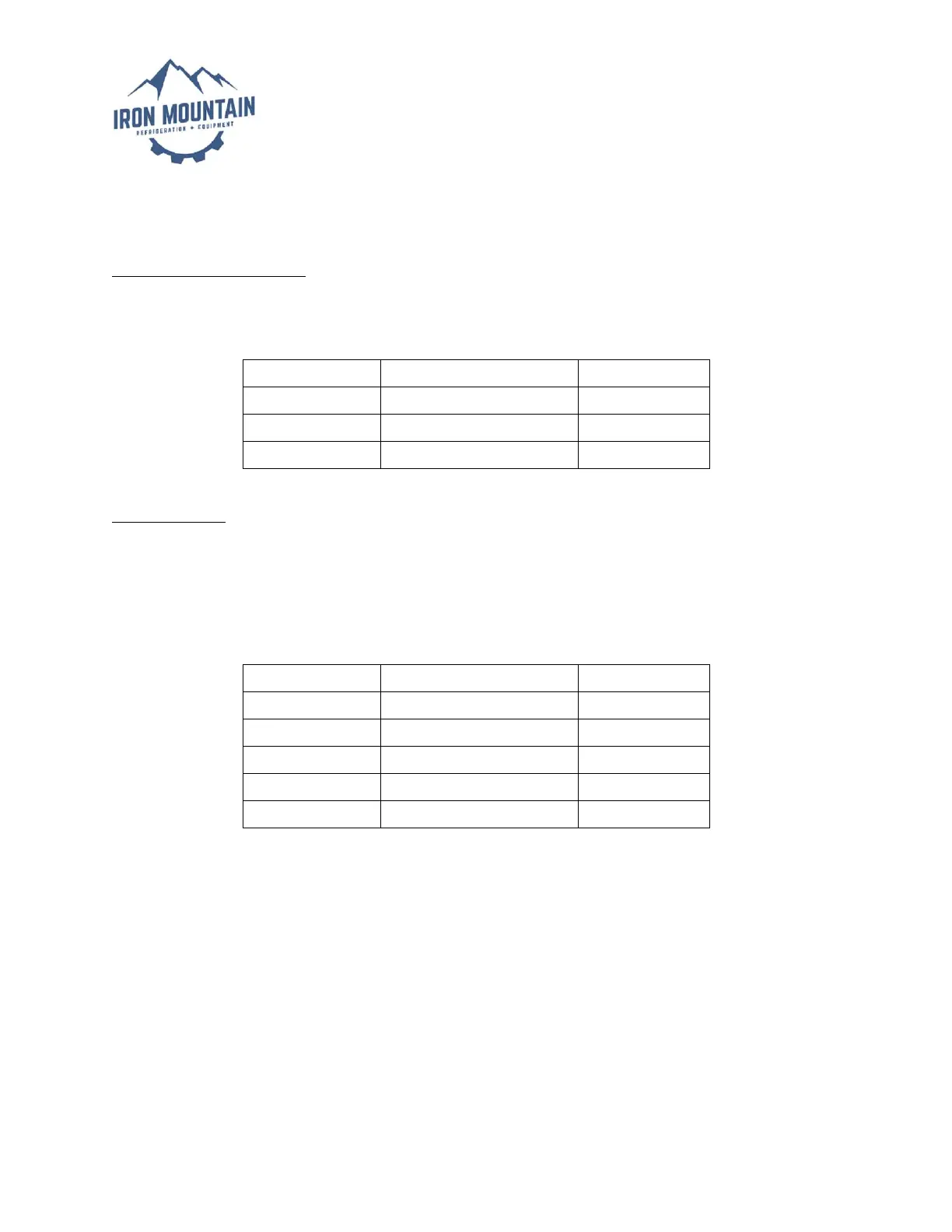Iron Mountain Refrigeration & Equipment, LLC
Dixell XR06CX Temperature Control Manual
833-734-8880
service@ironmountainrefrigeration.com
Temperature Setting Codes
We recommend a differential of 5-6 degrees, -4/-5 as a low temperature and 1 as a high temperature.
To change this, you will need to change BOTH the differential and the temperature settings.
Defrost Settings
Defrosting is pre-set to occur at regular 4 to 6-hour intervals for 25 minutes. There is a 2-minute delay
after defrosting to allow the water to drip into the evaporation tray before the compressor and fan will
start again. To manually start a defrost cycle, press the “defrost” button for 3 seconds. This will also
cancel a defrost in progress. To change the defrost settings, follow the steps to enter the parameters as
shown above.
