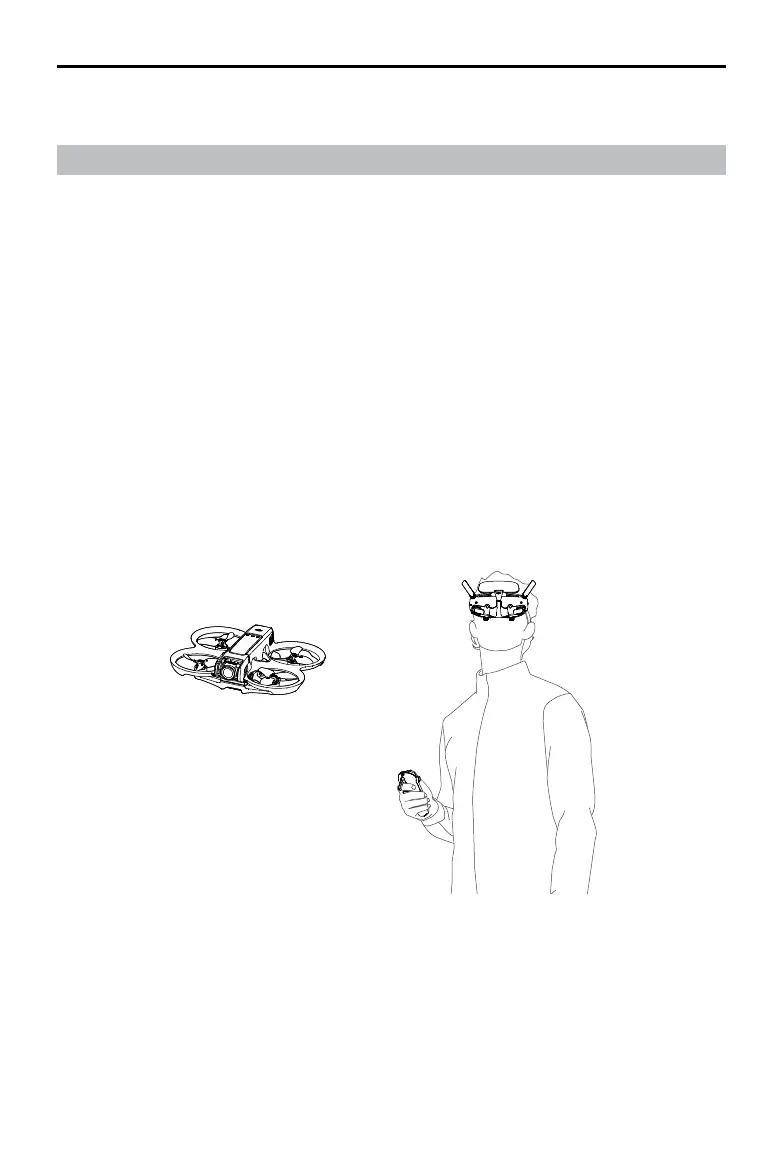DJI Avata 2 User Manual
10
©
2024 DJI All Rights Reserved.
Product Prole
Introduction
DJI Avata 2 is a compact and portable FPV camera drone equipped with built-in propeller
guards. The aircraft uses both GNSS and a Vision System, allowing for stable hovering and
smooth aerobatic maneuvers while ying both indoors and out. With a gimbal and 1/1.3″ sensor
camera, the aircraft shoots stable 4K 60fps ultra-HD video and 4K photos. The maximum ight
time of the aircraft is approximately 23 minutes
[1]
.
When the aircraft is used with the compatible goggles and remote control devices in an
unobstructed, interference-free environment, the maximum video transmission range can
reach 8 mi (13 km)
[2]
, with a bitrate up to 60 Mbps, providing an immersive ight experience.
DJI Goggles 3 (hereinafter referred to as goggles) are equipped with two high-performance
screens, giving you a real-time FPV experience. To provide a more comfortable experience for
users who wear glasses or have visual impairments, the goggles support diopter adjustment
so that glasses are not required during use. There are two cameras on the front side of the
goggles, so users can view the surrounding environment via Real View without having to take
off the goggles. With DJI Goggles 3 and DJI RC Motion 3 (hereinafter referred to as motion
controller), users can easily and intuitively control the aircraft, and enjoy a new and convenient
ight control experience.
[1] The maximum ight time of the aircraft is measured at a constant ying speed of 21.6 kph in a windless
environment at sea level, with camera parameters set to 1080p/30fps, video mode o, and from 100%
battery level until 0%. Data is for reference only. Always pay attention to reminders on the goggle screen
during your ight.
[2] The remote control devices reach their maximum transmission distance (FCC) in a wide open area with no
electromagnetic interference at an altitude of about 120 m (400 ft). The maximum transmission distance
refers to the maximum distance that the aircraft can still send and receive transmissions. It does not refer
to the maximum distance the aircraft can y in a single ight.