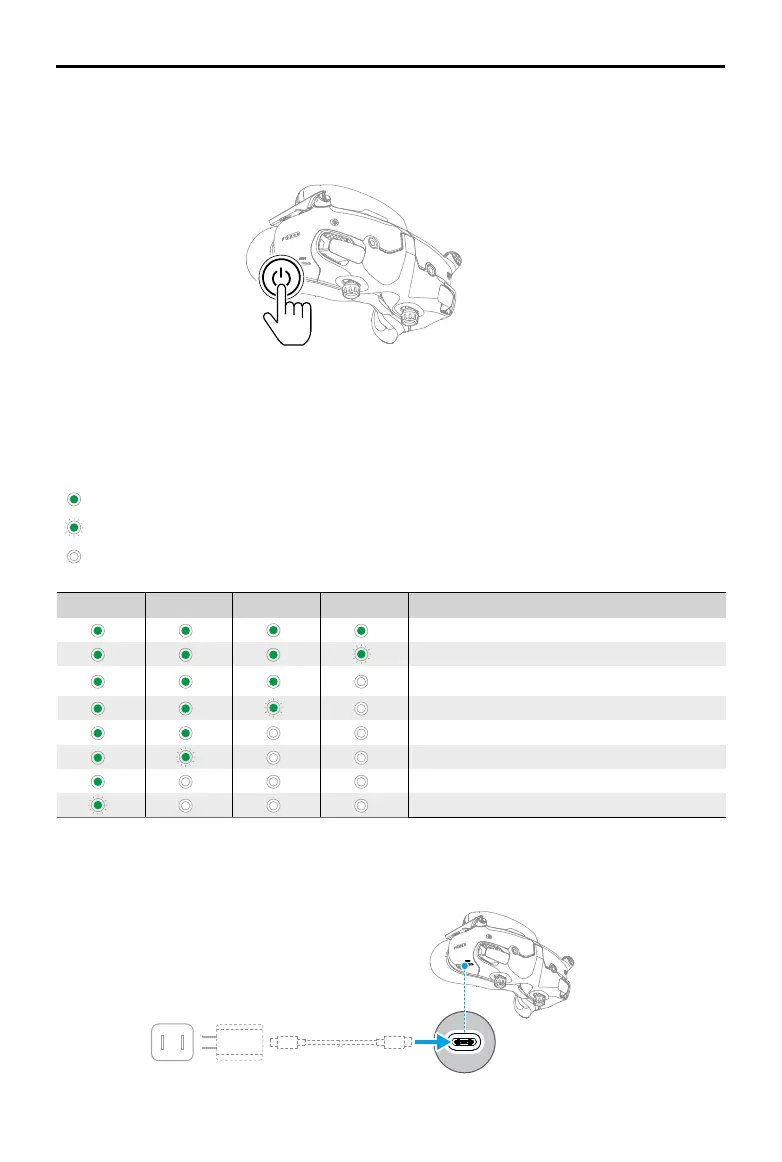DJI Avata 2 User Manual
©
2024 DJI All Rights Reserved.
13
Preparing DJI Goggles 3
Powering on the Goggles
Press the power button once to check the current battery level.
Press once, then press and hold for two seconds to power the goggles on or o.
The battery level LEDs display the power level during charging and when in use:
LED is on
LED is ashing
LED is o
If the battery level is low, it is recommended to use a USB Power charger to charge the device.
LED1 LED2 LED3 LED4
Battery Level
89%-100%
76%-88%
64%-75%
51%-63%
39%-50%
26%-38%
14%-25%
1%-13%