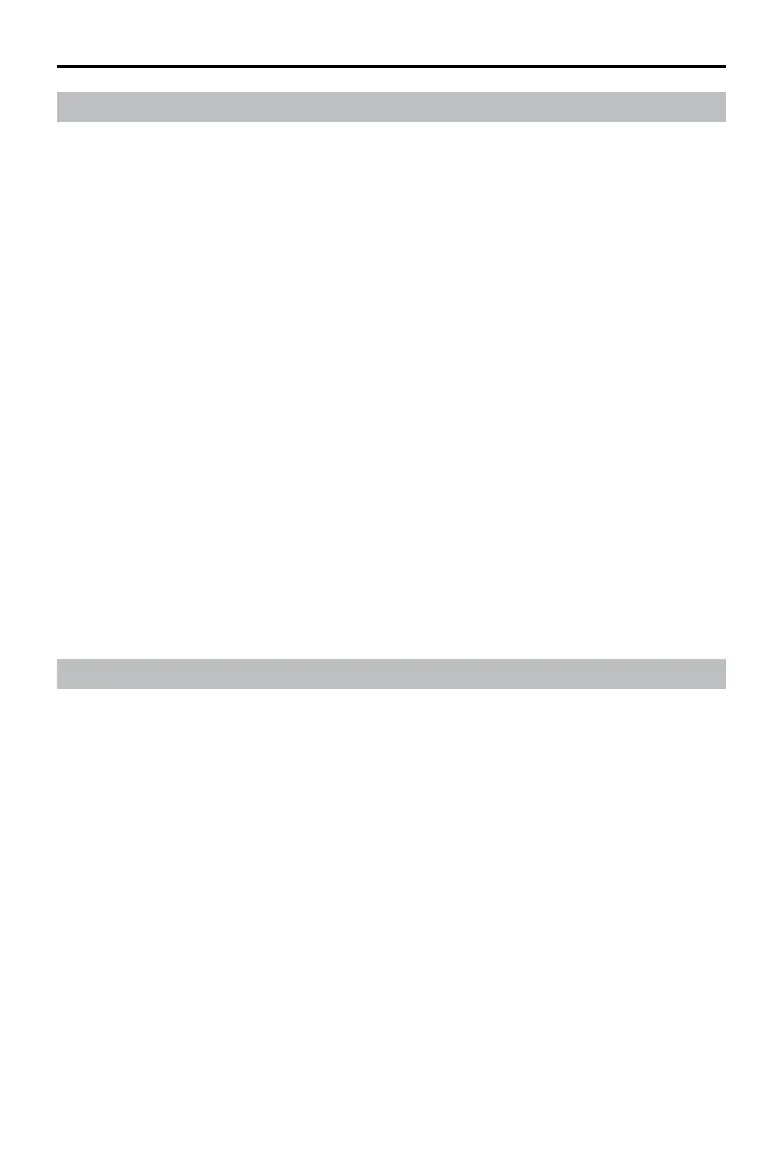DJI Avata 2 User Manual
30
©
2024 DJI All Rights Reserved.
Operating the Aircraft Responsibly
To avoid serious injury and property damage, observe the following rules:
1. Make sure you are NOT under the inuence of anesthesia, alcohol, or drugs or suering
from dizziness, fatigue, nausea, or other conditions that could impair the ability to operate
the aircraft safely.
2. When landing, power o the aircraft rst, then power o the remote control device.
3. DO NOT drop, launch, fire, or otherwise project any dangerous payloads on or at any
buildings, persons, or animals, which could cause personal injury or property damage.
4. DO NOT use an aircraft that has been crashed or accidentally damaged or an aircraft that is
not in good condition.
5. Make sure to train sufficiently and have contingency plans for emergencies or when an
incident occurs.
6. Make sure to have a ight plan. DO NOT y the aircraft recklessly.
7. Respect the privacy of others when using the camera. Make sure to comply with local
privacy laws, regulations, and moral standards.
8. DO NOT use this product for any reason other than general personal use.
9. DO NOT use it for illegal or inappropriate purposes such as spying, military operations, or
unauthorized investigations.
10. DO NOT use this product to defame, abuse, harass, stalk, threaten, or otherwise violate
legal rights such as the right to privacy and publicity of others.
11. DO NOT trespass onto the private property of others.
Pre-Flight Checklist
1. Make sure the goggles, remote control devices, Intelligent Flight Battery, and mobile device
are fully charged.
2. Make sure the propellers are mounted correctly and securely.
3. Make sure the Intelligent Flight Battery is properly connected and secure.
4. Make sure the dust-resistant covers of the USB-C port and the microSD card slot are rmly
closed.
5. Make sure the gimbal protector has been removed. Make sure all camera lenses and
sensors are clean.
6. Make sure the aircraft, the remote control device, the gimbal and the camera are
functioning normally.
7. Make sure the goggles antennas are unfolded.
8. Make sure that the goggles are functioning normally and display the video transmission.
9. Make sure the max ight altitude, max ight distance and RTH altitude are all set properly
in the goggles according to the local laws and regulations.
10. Only use genuine DJI parts or DJI-authorized parts. Unauthorized parts may cause system
malfunctions and compromise ight safety.