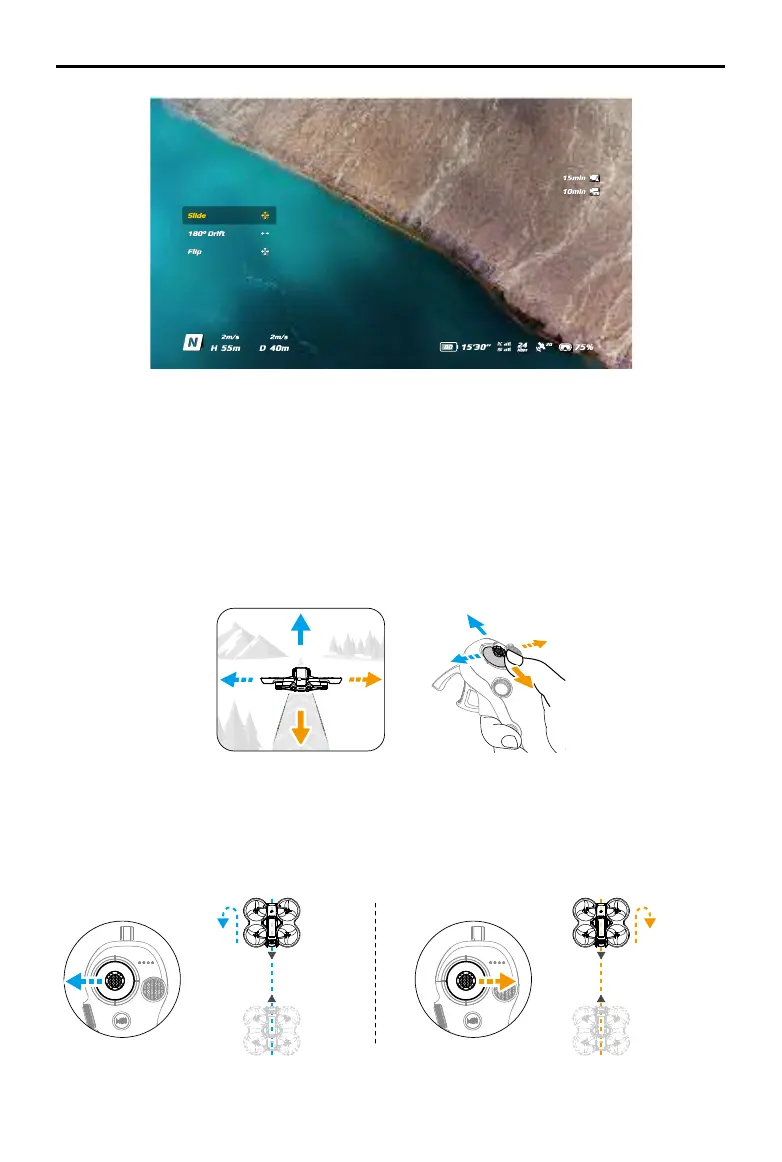DJI Avata 2 User Manual
©
2024 DJI All Rights Reserved.
39
2. Use the dial on the motion controller to switch between Easy ACRO actions.
3. When Easy ACRO is enabled, move the joystick to perform dierent Easy ACRO actions as
shown below.
Slide
Push the joystick up or down to make the aircraft ascend or descend.
Push the joystick left or right to make the aircraft move left or right horizontally.
180° Drift
Push the joystick left or right to make the aircraft 180° drift left or right.
The aircraft will not respond when pushing the joystick up or down in this action mode.