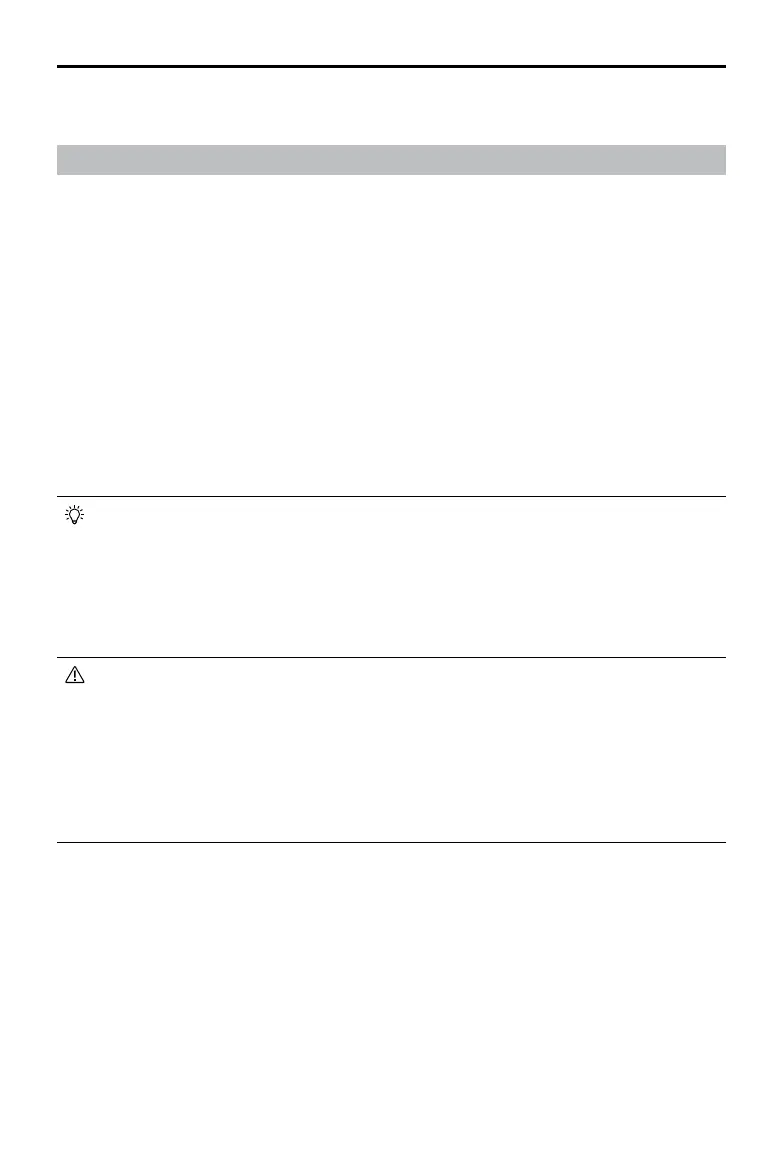DJI Avata 2 User Manual
42
©
2024 DJI All Rights Reserved.
Aircraft
Flight Modes
The aircraft supports the following ight modes. Flight modes can be switched between Normal
mode and Sport mode using the Mode button on the motion controller.
Normal Mode:
The aircraft can hover precisely and y with stability in this mode, making it
suitable for most ight scenarios.
Sport Mode:
The maximum horizontal ight speed of the aircraft will increase in Sport mode.
Manual Mode:
Classic FPV aircraft control mode with the highest maneuverability. In Manual
mode, all ight assistance functions including precise hovering and auto-brake are disabled and
procient control skills are required.
In Normal or Sport mode, the aircraft will experience horizontal drift and RTH will be unavailable
when the downward vision system is unavailable or disabled and when the GNSS signal is
weak or the compass experiences interference. In this case, the aircraft cannot hover or brake
automatically. Land the aircraft as soon as possible in order to avoid accidents. Avoid ying in
conned spaces, or in areas where the GNSS signal is weak or the lighting is not sucient.
• For safety reasons, the aircraft ies in Beginner mode by default for the rst ight. In
Beginner mode, the maximum ight speed of the aircraft is 1 m/s. To exit Beginner
mode, open the menu on the goggles, go to Settings > Control > Beginner Mode.
• Manual mode is only supported when using the DJI FPV Remote Controller 3 to
operate the aircraft. Throttle stick resistance can also be adjusted. DJI Motion
Controller 3 does not support Manual mode. Refer to the DJI FPV Remote Controller 3
User Manual for more information on Manual mode.
• A minimum braking distance of 10 m is required in windless conditions while the
aircraft is ascending and descending in Sport mode or Normal mode.
• The maximum ight speed and braking distance of the aircraft signicantly increases
in Sport mode. A minimum braking distance of 30 m is required in windless conditions.
• The responsiveness of the aircraft signicantly increases in Sport mode, which means
a small control stick movement on the remote control device translates into the
aircraft moving a large distance. Make sure to maintain adequate maneuvering space
during ight.