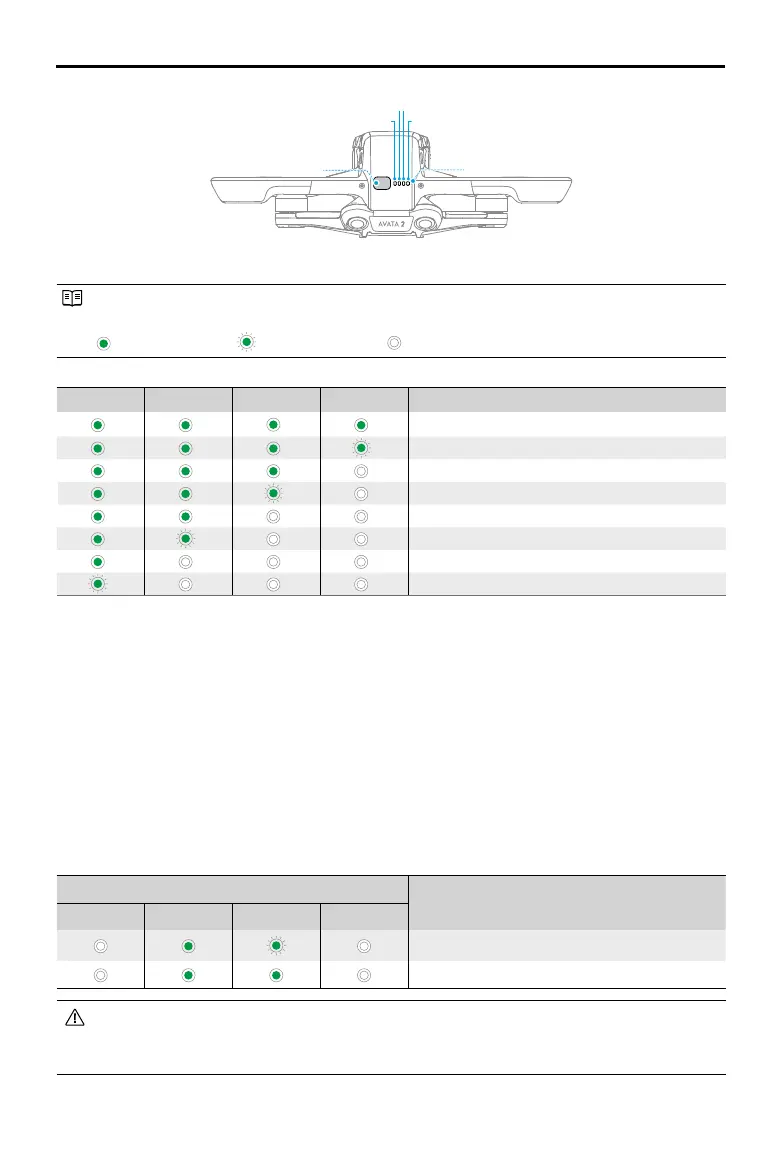DJI Avata 2 User Manual
©
2024 DJI All Rights Reserved.
53
Power Button
LED1
LED2 LED3
LED4
Battery Level LEDs
Powering On/O
Press the power button once and then press and hold for two seconds to power the aircraft
on or o. The battery level LEDs display the battery level when the aircraft is powered on. The
battery level LEDs turn o when the aircraft is powered o.
Updating Firmware
If an additional battery needs to be updated, insert it into the aircraft and power it on. A prompt
will appear in the goggles to update the battery. Make sure to update the battery before takeo.
The table below shows battery information during the update process and corresponding LED
blinking patterns.
Blinking Pattern
Information
LED1 LED2 LED3 LED4
Updating battery rmware
Firmware update failed
• If the update fails, reinsert the battery into the aircraft and power on, and retry
the firmware update using DJI Assistant 2 (Consumer Drones Series). Refer to the
Firmware Update section for more information.
The battery level LEDs display the power level of the battery during charging and
discharging. The statuses of the LEDs are dened below:
LED is on. LED is ashing. LED is o.
LED1 LED2 LED3 LED4
Battery Level
88%-100%
76%-87%
63%-75%
51%-62%
38%-50%
26%-37%
13%-25%
0%-12%