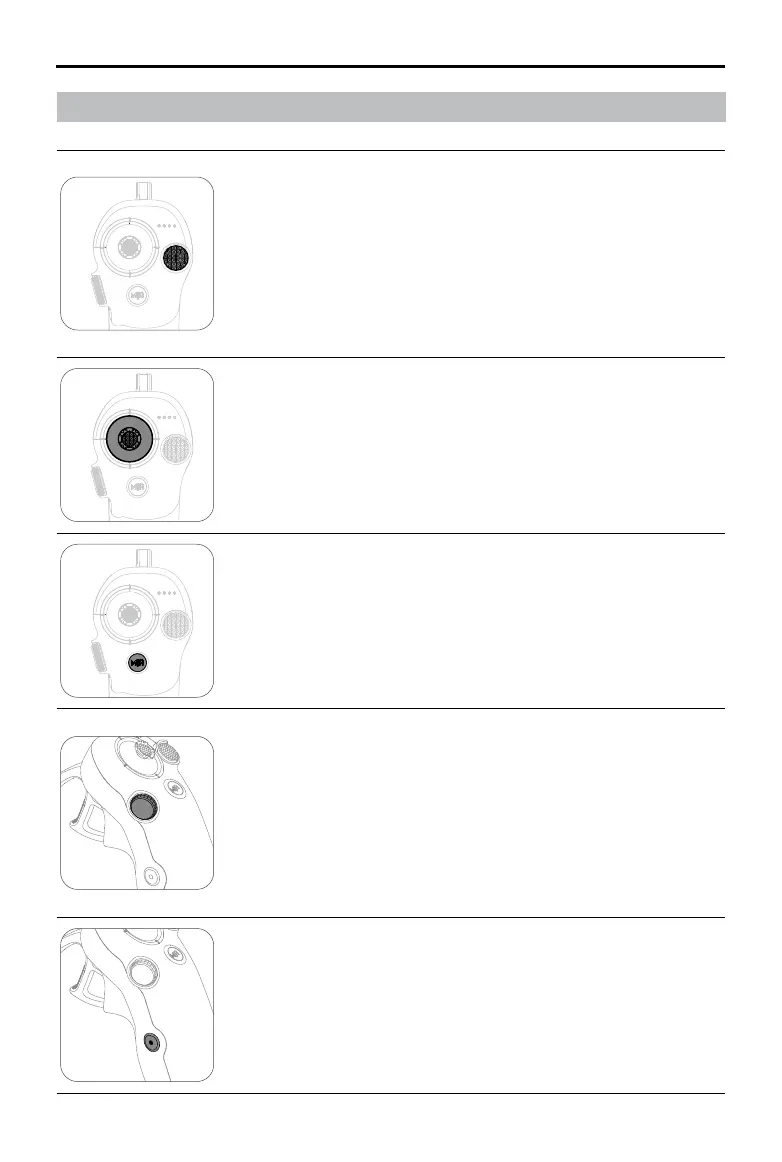DJI Avata 2 User Manual
©
2024 DJI All Rights Reserved.
79
Button Features
Lock Button
• Takeoff: Press twice to start the aircraft motors, then press and
hold to make the aircraft take off. The aircraft will ascend to
approximately 1.2 m and hover.
• Landing: While the aircraft is hovering, press and hold to land the
aircraft and stop the motors.
• Brake: Press during ight to make the aircraft brake and hover in
place.
Joystick
• Move up or down to make the aircraft ascend or descend.
• Move it left or right to make the aircraft move left or right
horizontally.
When Easy ACRO is enabled, move the joystick to perform dierent
Easy ACRO actions.
Mode Button
• Press to switch between Normal and Sport mode.
• Press and hold to initiate RTH. When the aircraft is performing
RTH, press the lock button once to cancel RTH.
Dial
• Press twice to switch between the ight liveview and Real View in
the goggles.
• Scroll up or down to tilt the camera before takeo or during RTH
and landing.
• Scroll the dial to switch between Easy ACRO actions when Easy
ACRO is enabled.
• Press and hold the dial to recenter the cursor on the screen when
using AR Cursor.
Shutter/Record Button
• Press once: Take a photo or start or stop recording.
• Press and hold: Switch between photo and video mode.