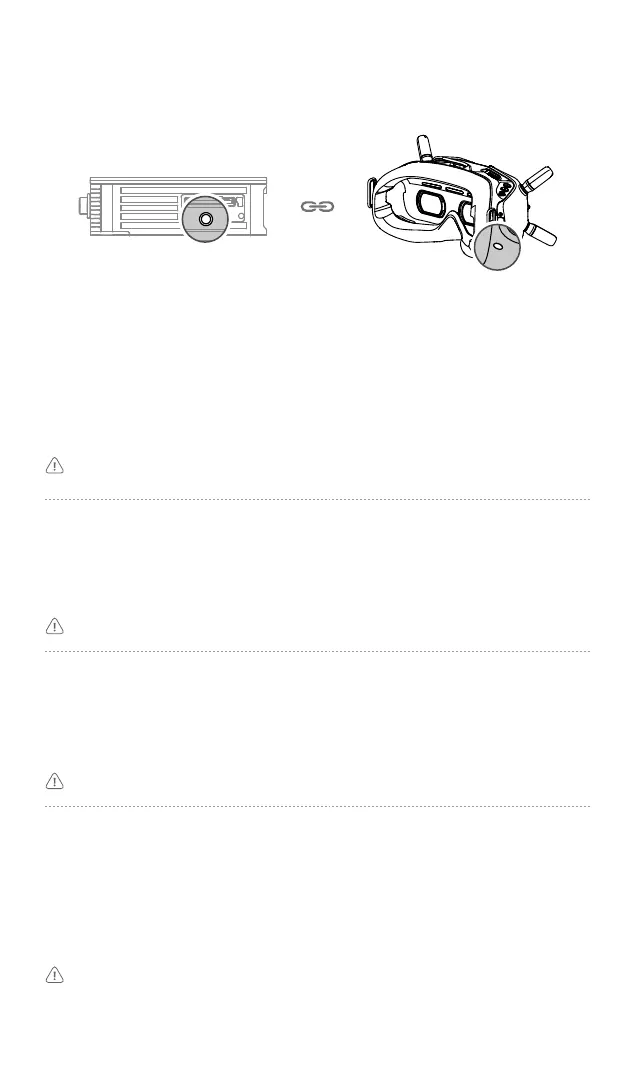4
Linking
Ensure that all devices are powered on.
1) Press the link button on the air unit. The linking status indicator will turn solid red.
2) Press the link button on the goggles. The goggles will beep continually.
3) The linking status indicator of the air unit turns solid green. The goggles will stop beeping when they
are successfully linked and the video display is normal.
If you need to use the Goggles and remote controller together, the air unit must be linked to the
goggles before the remote controller.
对 频
对频前请确保所有设备均已开启。
1) 按下天空端的对频按键,对频状态指示灯红灯常亮。
2) 按下飞行眼镜的对频按键,飞行眼镜响起嘀 - 嘀…的提示音。
3) 对频成功后,天空端对频状态指示灯绿灯常亮,飞行眼镜提示音停止并显示图传。
若同时使用飞行眼镜和遥控器,天空端需先完成与飞行眼镜的对频,再进行和遥控器的对频。
配 對
配對前請確保所有裝置均已開啟。
1) 按下天空端的配對按鈕,配對狀態指示燈將呈現紅燈恆亮。
2) 按下飛行眼鏡的配對按鈕,飛行眼鏡會響起「嘀 - 嘀…」的提示音。
3) 配對成功後,天空端配對狀態指示燈將呈現綠燈恆亮,飛行眼鏡提示音停止,並顯示圖像傳輸。
若同時使用飛行眼鏡和遙控器,需要先完成天空端與飛行眼鏡的配對,再進行與遙控器的配對。
リンク
すべての機器の電源が入っていることを確認します。
1) エアユニットのリンクボタンを押します。リンクステータスインジケーターが赤色に点灯
します。
2) ゴーグルのリンクボタンを押します。ゴーグルからビープ音が連続して鳴ります。
3) エアユニットのリンクステータスインジケーターが緑色に点灯します。正常にリンクされ、
動画ディスプレイが正常になると、ゴーグルのビープ音が止まります。
ゴーグルと送信機を一緒に使用する必要がある場合は、エアユニットはゴーグルにリンクして
から、送信機にリンクする必要があります。
5