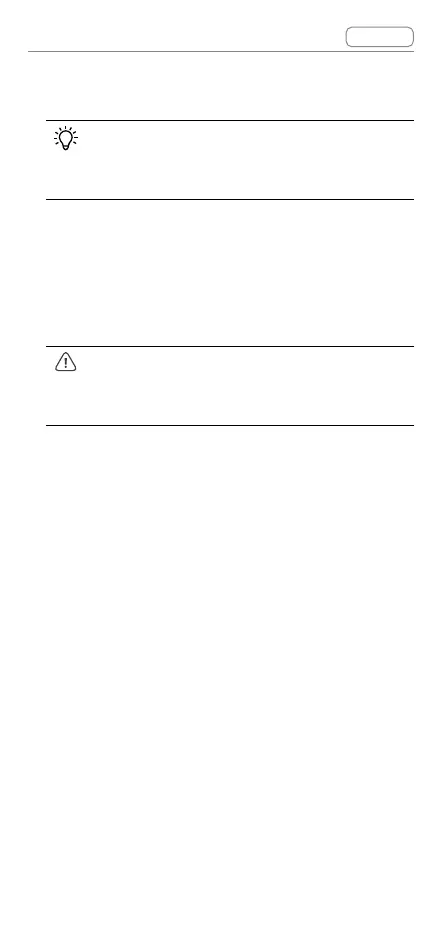DJI Goggles 2 User Manual
v1.0
Contents
© 2022 DJI All Rights Reserved
28
within the detection range. Gray bars indicate there
are no obstacles within the detection range.
The display of the obstacle detection status
interface varies by aircraft (as a bar on the
top or a ring at the center).
2. microSD Card Information
Displays the number of shots or recording time
remaining on the microSD card of the aircraft or
goggles.Aashingiconwillappearwhenrecording
that displays the recording time.
Do not insert or remove the microSD card
while recording, otherwise data or system
lesmaybelostordamaged.
3. Gimbal Slider
Displays the gimbal tilt angle when the gimbal dial
is toggled.
4. Prompts
Displaysnoticationsandinformationsuchas
when a new mode is applied or battery level is low.
5. Goggles Battery Level
Displays the battery level of the goggles.
6. GPS Signal Strength
Displays the current GPS signal strength of the
aircraft.
If the devices are not used for an extended period,
it may take longer than usual to search for GPS
signals. If the signals are unobstructed, it takes
approximately 20 seconds to search for the GPS
signalswhenthedevicesarepoweredonando
within a short period.