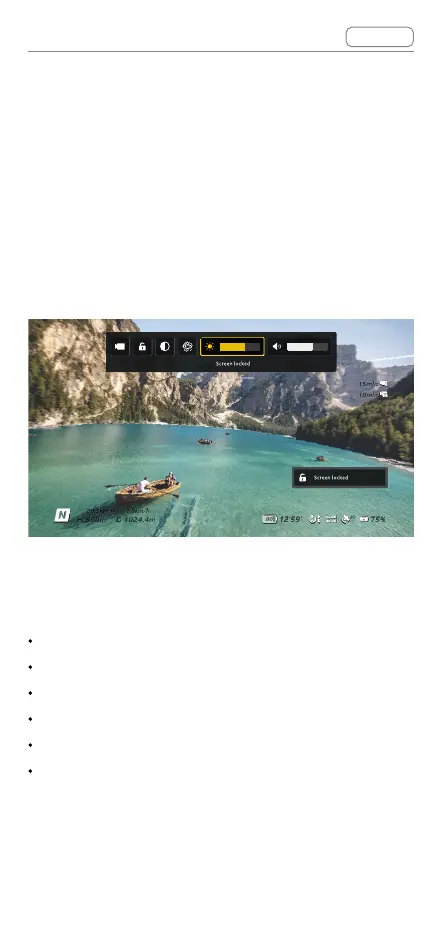DJI Goggles 2 User Manual
v1.0
Contents
© 2022 DJI All Rights Reserved
30
15. Home Point
Indicates the location of the Home Point.
The goggles will display the screen saver if they are
disconnected from the aircraft and not used for an
extended period. Tap the touch panel to exit the
screen saver. Reconnect the goggles to the aircraft
and image transmission will be restored.
Shortcut Menu
80
Swipe down from the top of the touch panel to
enter the Shortcut Menu and perform the following
functions:
Take a photo, or start/stop recording
Lock/unlock the screen
Enable/disable Enhanced Display
Enable/disable Head Tracking
Adjust brightness
Adjust volume