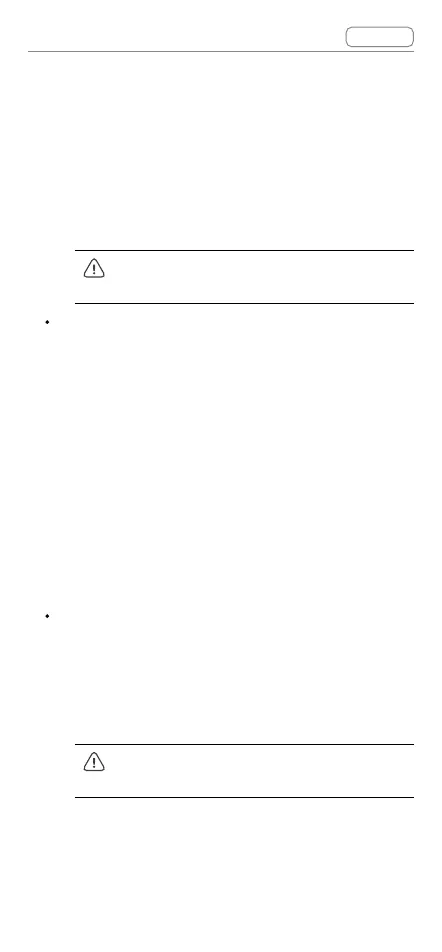DJI Goggles 2 User Manual
v1.0
Contents
© 2022 DJI All Rights Reserved
34
command (CSC) on the remote controller. If
the emergency propeller stop is disabled, the
motorscanonlybestoppedmid-ightwith
the same control action in an emergency, such
as if a collision occurs, a motor stalls, the
aircraft rolls in the air, or is out of control and is
ascending or descending quickly.
Stoppingmotorsmid-ightwillcause
the aircraft to crash.
Control
a.Congureremotecontrollerrelatedfunctions,
such as setting the stick mode, customizing
functions of certain buttons, and calibrating the
IMU and compass.
b. Calibrate the motion controller, or view its tutorial.
c. Calibrate the gimbal or adjust the gimbal tilt
speed.
d. Invert horizontal swipe for the touch panel.
e. View the goggles tutorial.
Camera
a. Users can set the transmission video specs,
format and gridlines, enable or disable the
center point of the screen, and format the
microSD card.
Note that the data cannot be recovered
after formatting. Operate with caution.
b. In Advanced Camera Settings, users can set
the recording device, storage, color, and anti-
icker,aswellasenableordisabledistortion
correction.