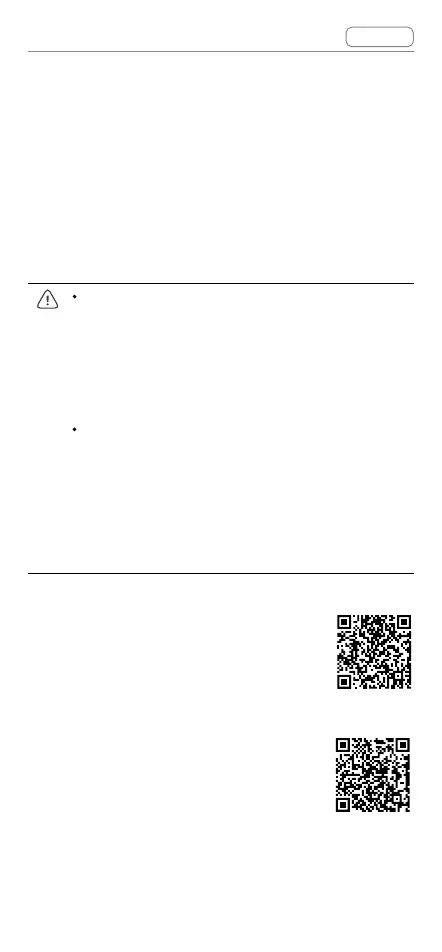DJI Goggles 2 User Manual
v1.0
Contents
© 2022 DJI All Rights Reserved
5
Read Before First Use
DJI™ provides users with extensive tutorial materials
ontheDJIocialwebsiteandDJIFlyApp.Watchall
tutorialvideosontheDJIocialwebsite,readthein-
box Safety Guidelines, then read this user manual
carefully to ensure correct and safe usage of this
product.
5.8 GHz is not supported in some regions.
This frequency band will automatically
be disabled when the aircraft is activated
or connected to DJI Fly in these regions.
Observe local laws and regulations.
Using the goggles does not satisfy the
requirement of visual line of sight (VLOS).
Some countries or regions require a visual
observertoassistbyobservingtheight.
Make sure to comply with local regulations
when using the goggles.
Watch Tutorial Videos
https://www.dji.com/goggles-2/video
Download the DJI Fly App
https://www.dji.com/goggles-2/
downloads