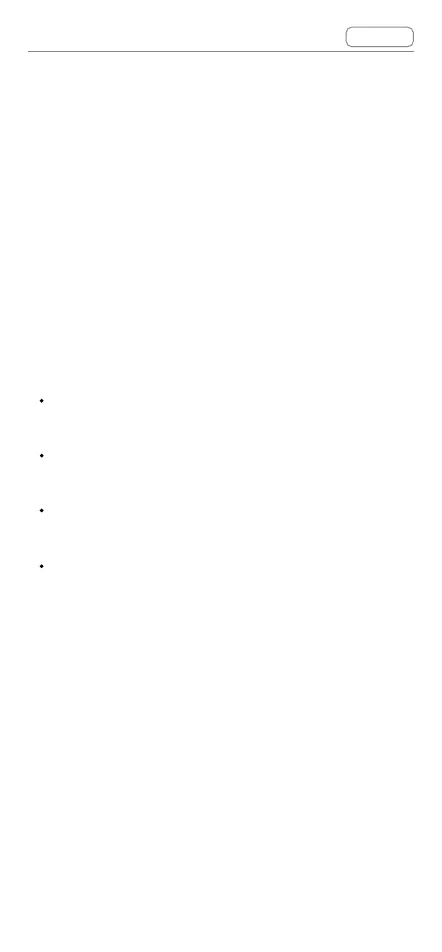DJI Goggles 2 User Manual
v1.0
Contents
© 2022 DJI All Rights Reserved
54
Low Blue Light Statement
Light from displays can cause eyestrain and retina
damagewhichcanaectvisionovertime.DJI
Goggles 2 adopts an OLED eye-protection screen,
whichcaneectivelyreducethehigh-energyshort-
wave blue light and its emission range. The screen
supports all-mode low blue light, protecting users
from exposure to harmful blue light. DJI Goggles 2
hasobtainedtheLowBlueLightcertication.
It is highly recommended to follow the steps below to
protect your eyes against prolonged display use:
Look away from the screen and then at a distant place
for 20 seconds every 20 minutes.
Rest your eyes for 10 minutes after 2 hours of
continuous use.
Roll your eyes upward and then in a large circle every
few hours.
When your eyes get tired, try to blink at a normal rate,
then close your eyes and rest for a minute.