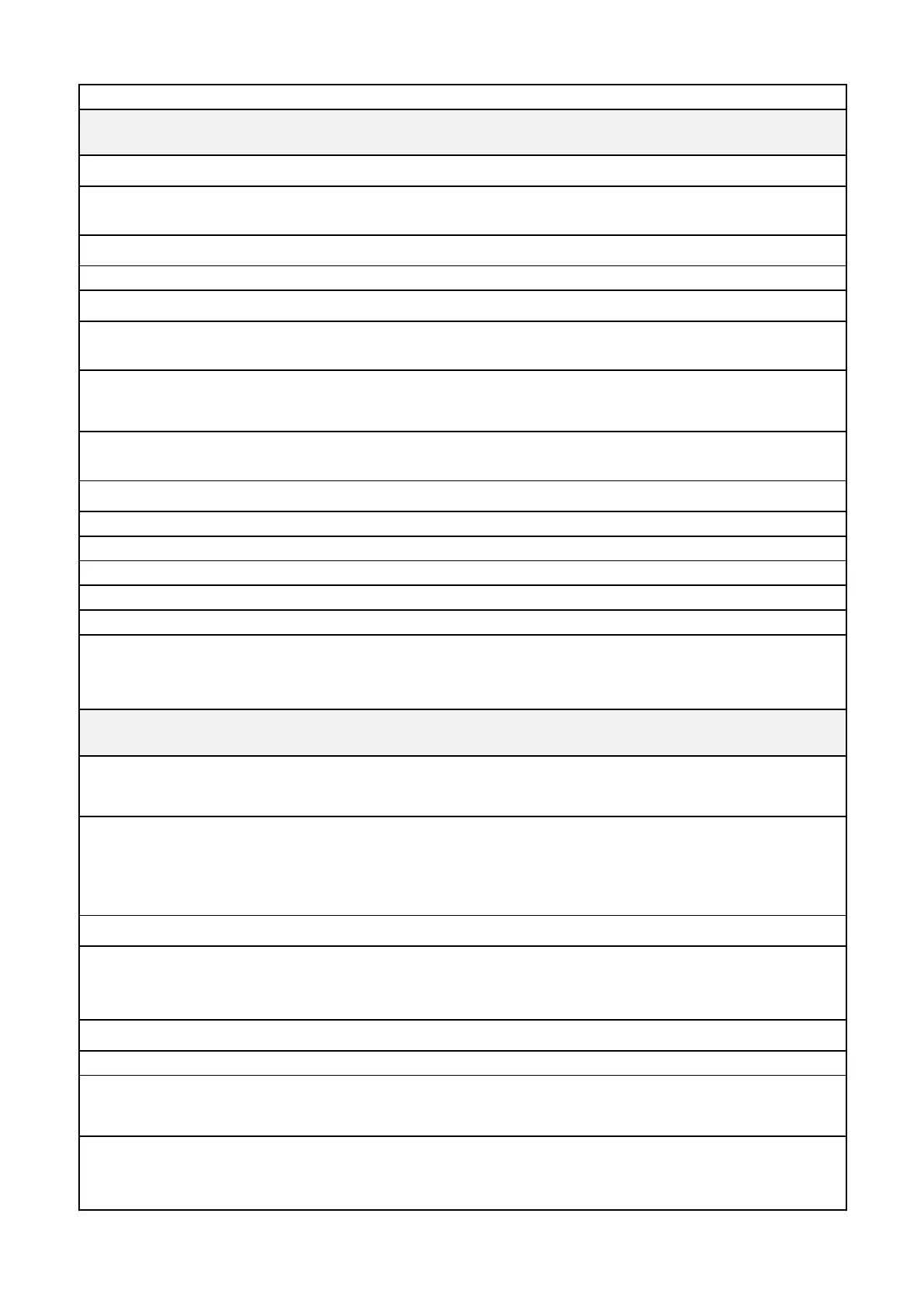It is recommended to fully charge the batteries at least once every three months.
Can I use other apps while updating the DJI GO 4 app?
No. If you do, the update will fail. You will then need to download the firmware and update it again.
Can I disconnect from the internet once the firmware has been downloaded?
What should I do if aircraft and battery firmware versions are inconsistent?
Connect the Mavic 2 to the DJI GO 4 app. The app will then check firmware compatibility
automatically. You may upgrade according to the instructions.
Does the Mavic 2's remote controller support hot swapping while connected
to DJI Assistant 2?
No. You need to connect the remote controller with a USB cable and then power on to connect to
DJI Assistant 2.
What factors could lead to an update failure?
Before installing an update, make sure the battery level is above 50%.
2. Powering off the Mavic 2 or the remote controller during an update.
If this happens, restart the Mavic 2 and the remote controller, and begin the update again.
3. Internet was disconnected during the firmware download.
If the update failure persists, or the remote controller does not link with the aircraft, there may be
firmware inconsistencies between devices. In this case, use DJI Assistant 2 on your computer to
update the aircraft and the remote controller to the latest versions separately.
What is an 'ultra-bright' display? What are the differences between this and a
normal display?
The DJI Smart Controller provides brightness up to 1000 cd/m2, showing clear details even under
direct sunlight and making it an optimal tool for outdoor use. For reference, an average smartphone
display offers a brightness of 500-705 cd/m2, and the indoor brightness on a sunny day is
approximately 100 to 500 cd/m2.
What ports does the DJI Smart Controller have?
An HDMI port (that supports 4K video output), microSD card slot, a USB type-C port, and a USB-A
port. Through these ports, you can output video, insert a microSD card, charge the controller, and
more.
Does the DJI Smart Controller have a speaker and microphone?
Can the DJI Smart Controller's brightness be adjusted manually or
automatically?
The brightness can be adjusted both ways. When Auto mode is enabled, the DJI Smart Controller will
automatically adjust its brightness using a built-in light sensor, making it optimal for the human eye
according to the surrounding environment.
