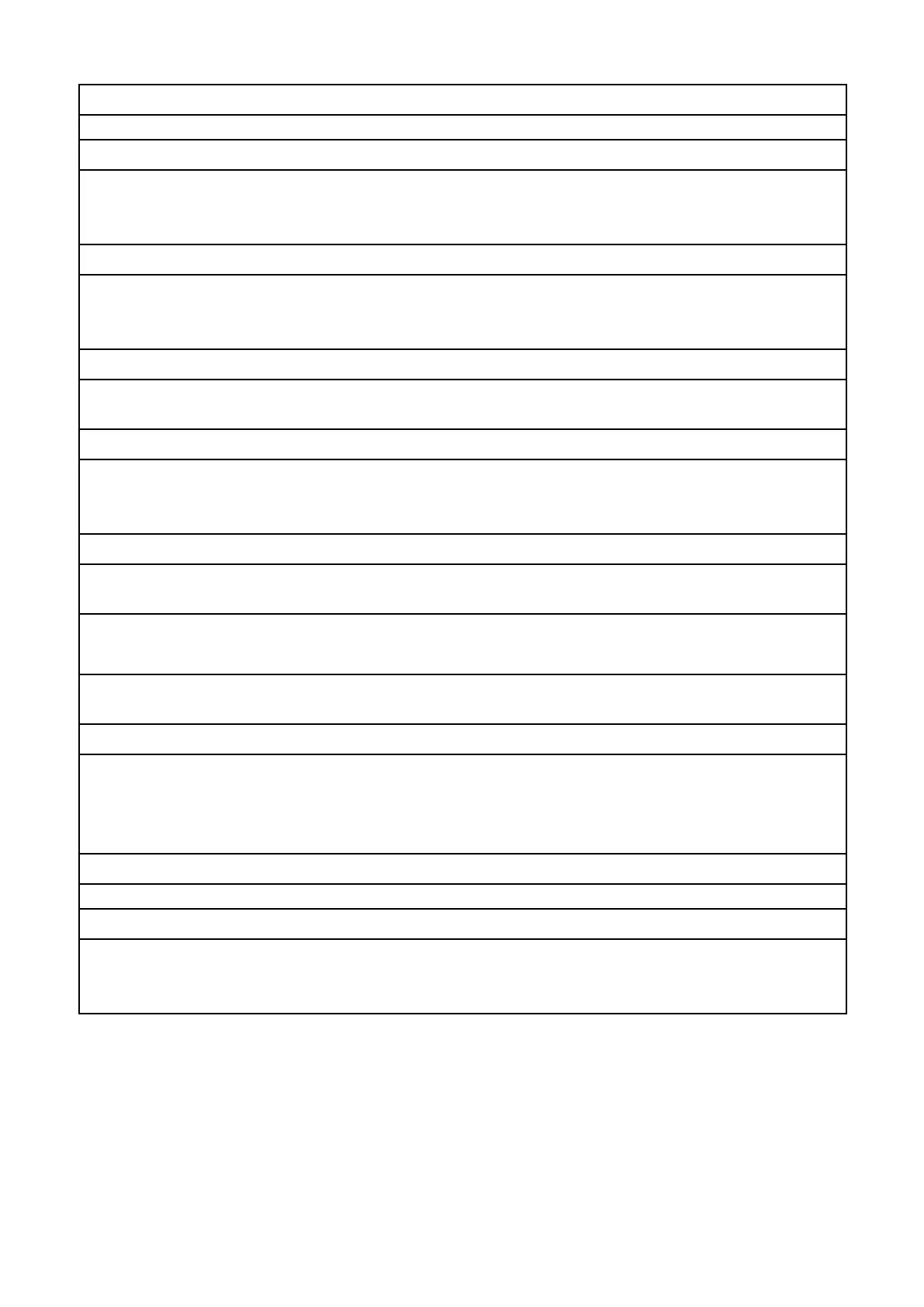Can the DJI Smart Controller be connected with Wi-Fi or Bluetooth?
The DJI Smart Controller can be connected to Wi-Fi networks/hotspots and Bluetooth.
Does the DJI Smart Controller have customizable buttons?
No. You cannot customize the DJI Smart Controller buttons. However, we have designed a series of
shortcut button combinations based on user habits for more efficient control and better user
experiences. Please refer to the user manual for more details.
How can I update the DJI Smart Controller and the apps installed on it?
The DJI Smart Controller's system can be updated either by connecting to the internet or a computer
with DJI Assistant 2 downloaded from the official website. Apps can be updated along with the
system or by connecting to the internet.
What should I do if the signal strength is too weak for video transmission?
Check your surroundings for potential interference factors and then adjust the orientation of your
antennas to enhance signal strength.
How can I transfer files with the DJI Smart Controller?
You can use a microSD card or the built-in Go Share function to transfer files. You can also transfer
files by connecting the DJI Smart Controller to a computer (non-Mac) and selecting "Transfer Files"
from the Smart Controller menu.
What is the SRE function?
By enabling the SRE function, image display will be automatically enhanced and optimized so that
content is still clearly visible even under direct sunlight.
What is the difference between the DJI Smart Controller's built-in DJI GO 4 app
and the normal DJI GO 4 app?
The built-in DJI GO 4 app has been optimized for use with the DJI Smart Controller. Both the built-in
DJI GO 4 app and the standard DJI GO 4 app will be simultaneously updated.
Can I install third-party apps on the DJI Smart Controller?
Yes. You can download third-party apps through the built-in browser or install APK files from a
microSD card. (DJI will not be liable for any permission or safety issues resulting from use of third-
party apps. If an installed third-party app prevents you from enjoying optimal use of your controller,
we suggest you remove the app or restore the controller to the original factory settings.)
Does the DJI Smart Controller support quick charging?
Yes, it supports QC2.0 quick charging via the type-C port at the bottom of the controller.
What are the functions of the microSD card and its slot?
You can expand the controller's storage with an extra microSD card and transfer the downloaded
files from the controller to the microSD card. You can also view photos and videos saved in an
aircraft's microSD card on the DJI Smart Controller.
