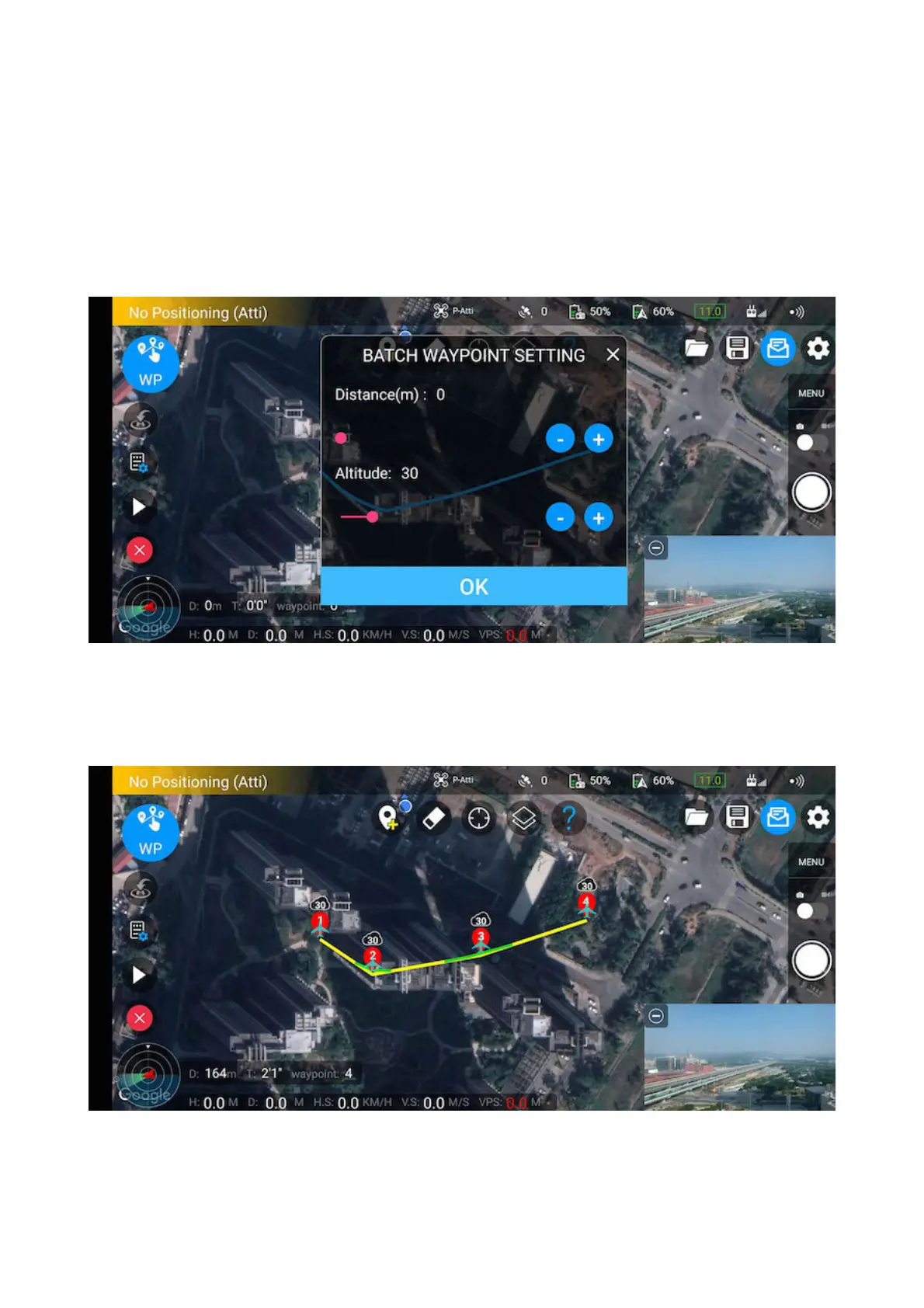Select "5.3. Batch waypoint setting" from the drop-down menu, draw the position to
be flown, and the interface of "batch processing waypoint setting" will pop up. Set the
distance and altitude, and click "OK", and the route will be automatically generated
Set the Camera point
Start / Terminate mission