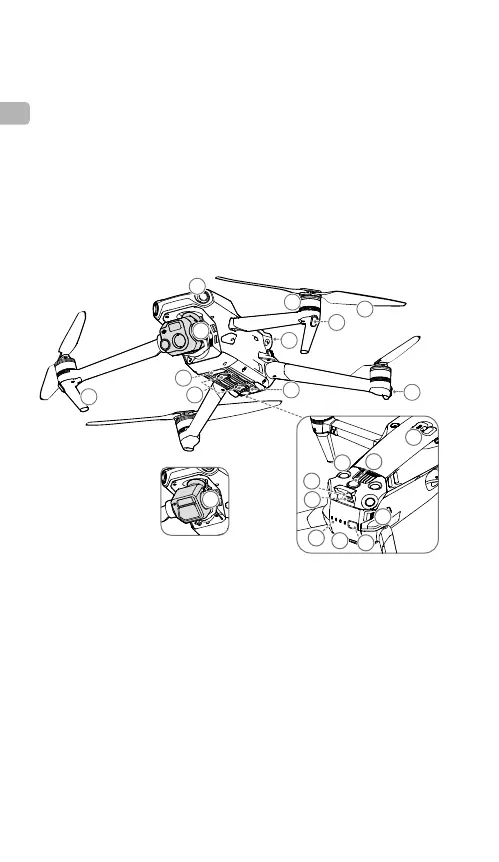2
EN
Aircraft
DJI
TM
MAVIC
TM
3E/3T features both an infrared sensing system and
upward, downward, and horizontal omnidirectional vision systems*,
allowing for hovering and flying indoors as well as outdoors and for
automatic Return to Home while avoiding obstacles in all directions.
With a precise three-axis gimbal to stabilize the high-performance
multi-camera payload, the DJI PILOT
TM
2 app can be used to view
in real-time from the cameras and take photos and videos
.
Built-in
DJI AirSense detects nearby aircraft in the surrounding airspace to
ensure safety, and the beacon helps identify the aircraft during flight.
The aircraft is equipped with a PSDK port to connect compatible
accessories that are used to adapt to different security, patrol
inspection, and mapping scenarios.
1
2
10
7
8
5
3
9
6
2
4
1
Mavic
3T
Mavic
3E
1. Gimbal and Camera**
2. Horizontal Omnidirectional
Vision System
3. Auxiliary Bottom Light
4. Downward Vision System
5. Infrared Sensing System
6. Front LEDs
7. Motors
8. Propellers
9. Aircraft Status Indicators
10. Landing Gears (built-in
antennas)
11. Upward Vision System
12. USB-C Port
13. microSD Card Slot
14. Battery Level LEDs
15. Intelligent Flight Battery
16. Power Button
17. Battery Buckles
18. Beacon
19. PSDK Port
* The vision and infrared sensing systems are affected by the surrounding conditions.
Read the User Manual for more information.
** The Mavic 3E and Mavic 3T are equipped with different cameras. Refer to the actual
product purchased.
