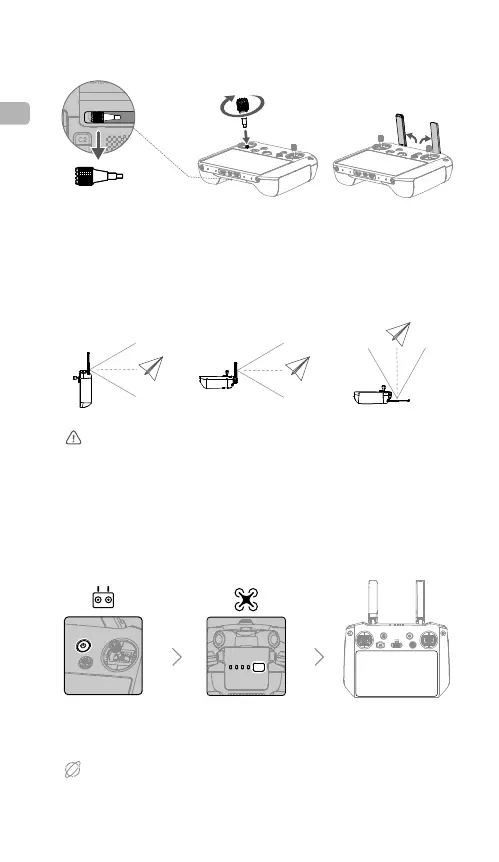6
EN
4. Preparing the Remote Controller
Attach the control sticks and
twist to secure
Unfold the antennasRemove the control
sticks from the
storage slots
• DO NOT operate other wireless devices at the same frequency as the
remote controller, to avoid signal interference.
• A warning prompt appears in DJI Pilot 2 if the transmission signal is weak.
Adjust the antennas to make sure that the aircraft is within the optimal
transmission range.
The optimal transmission range is where the antennas face the
aircraft, with the angle between the antennas and the back of the
remote controller being 180° or 270°.
DJI Pilot 2
App
5.GettingReadyforTakeo
Power on the remote
controller
Power on the aircraft Launch DJI Pilot 2
A DJI account and internet connection are required to activate the aircraft
and the remote controller. Before activating the aircraft in DJI Pilot 2, power
on the remote controller and follow the prompts to activate.
Internet
