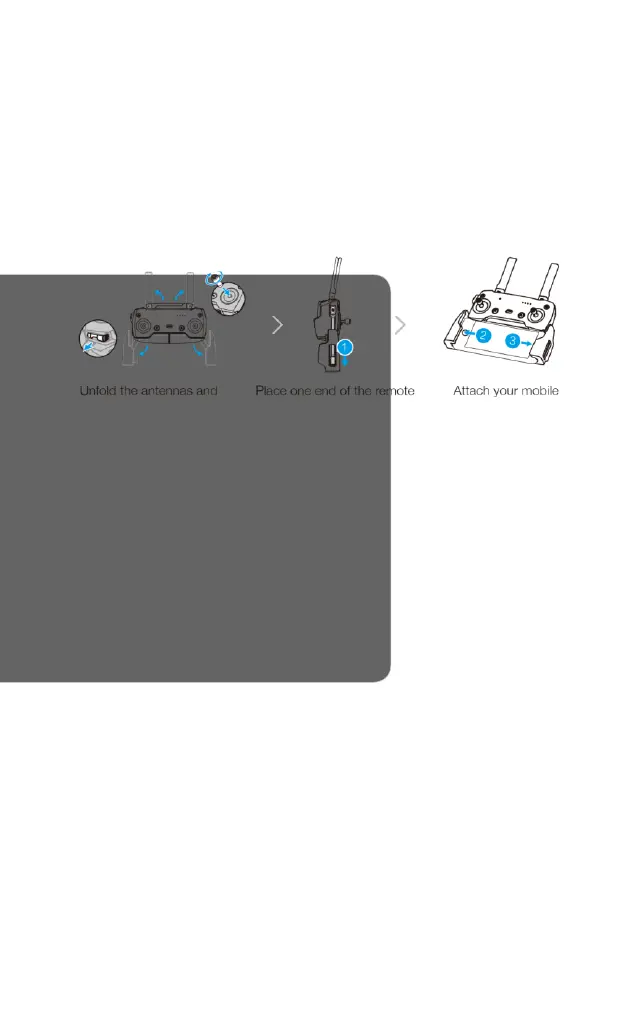Press once to check the
battery level. Press once, then
again and hold to turn on/off.
Press the Power button once
to check the current battery
level. Press once, then again
and hold to turn on/off the
remote controller.
4. Preparing the Remote Controller
mobile device clamps, controller cable to the end of device within
the then attach the control sticks. the slot on the side of the clamps.
