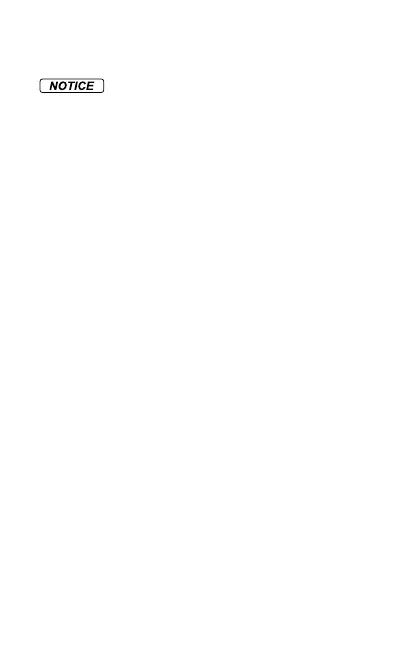aircraft until the battery is depleted. Only discharge the battery in a
reproof location.
Battery Use
1. Make sure the batteries are fully charged before each ight.
2. Land the aircraft immediately when the low battery level warning
activates in the DJI GO app.
Battery Charging
1. The Intelligent Flight Battery is designed to stop charging when it is full.
However it is a good practice to monitor the charging progress and
disconnect the batteries when fully charged.
2. Ensure the Intelligent Flight Battery is turned off at all time during
charging.
Battery Storage
1. Discharge the battery to 40%-65% if it will NOT be used for 10 days or
more. This can greatly extend the battery life.
2. The battery automatically discharges to below 65% when it is idle for
more than 10 days to prevent it from swelling. It takes approximately
3 days to discharge the battery to 65%. It is normal that you may feel
moderate heat emitting from the battery during the discharge process.
Set the discharging thresholds in the DJI GO app.
3. The battery will enter hibernation mode if depleted and stored for a long
period. You cannot manually turn off the battery power LED in this state.
Leave the battery unattended for 5 minutes, and then the light will turn
off. Recharge the battery to bring it out of hibernation.
4. Remove batteries from the aircraft when stored for an extended period.
Battery Disposal
1. If the power on/off button on the Intelligent Flight Battery is disabled and
the battery cannot be fully discharged, please contact a professional
battery disposal/recycling agent for further assistance.
Battery Maintenance
1. Never over-discharge, as this may lead to battery cell damage.
2. Battery life may be reduced if not used for a long time.
3. Fullly charge and discharge the battery at least once every 3 months to
maintain battery health.
Travel Notice
1. Store Intelligent Flight Batteries in a ventilated location.
