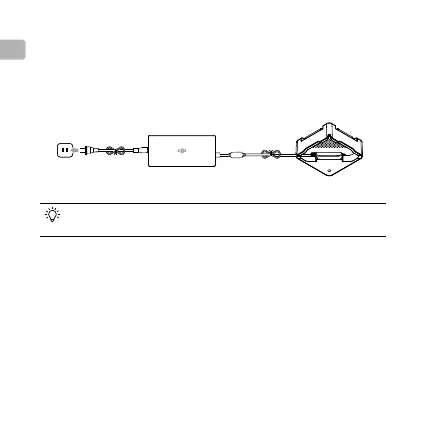6
EN
Using the Charging Hub
Follow the instructions below to use the Charging Hub:
1. Connecting to a Power Source
Connect the Mavic Battery Charger to a power outlet (100-240V, 50-60Hz),
then connect the Charging Hub to the Mavic Battery Charger.
Charging HubCharger
Power Outlet
The Charging Hub (Advanced, model: M1CH-P) can also be connected
to the Phantom 4 Charger.
2. Connecting Batteries
Insert the Intelligent Flight Battery into the battery port to begin charging. The
Intelligent Flight Battery with the highest power level will be charged rst,
then batteries will be charged in sequence according to their power levels.
The Charging Hub (Advanced) charges batteries in stages, making charging
multiple batteries faster.
Refer to "Status LED Indicator Description” section for more information about
the Status LED indicator's blinking patterns. Unplug the batteries when they
are fully charged.
