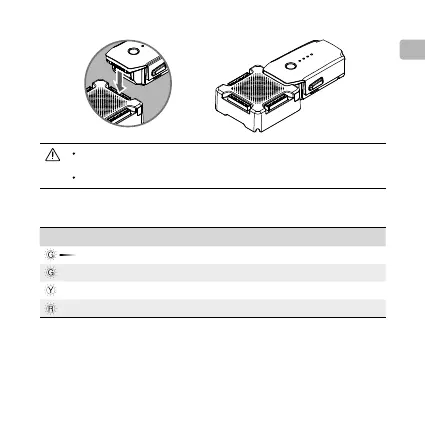7
EN
Be aware of the Charging Hub model. DO NOT connect the Charging
Hub (Model: M1CH-S) to the Phantom 4 Charger.
DO NOT cover the Charging Hub during charging.
Status LED Indicator Descriptions
Status LED Indicator Descriptions
Slow Pulsing Green
Charging
—
Solid Green
All batteries are fully charged
—
Solid Yellow
Waiting to charge
—
Solid Red
Power supply or battery error. Check components
Updating the Firmware
DJI will release rmware updates when available. Refer to ofcial DJI website
and follow the instructions below to update the rmware.
