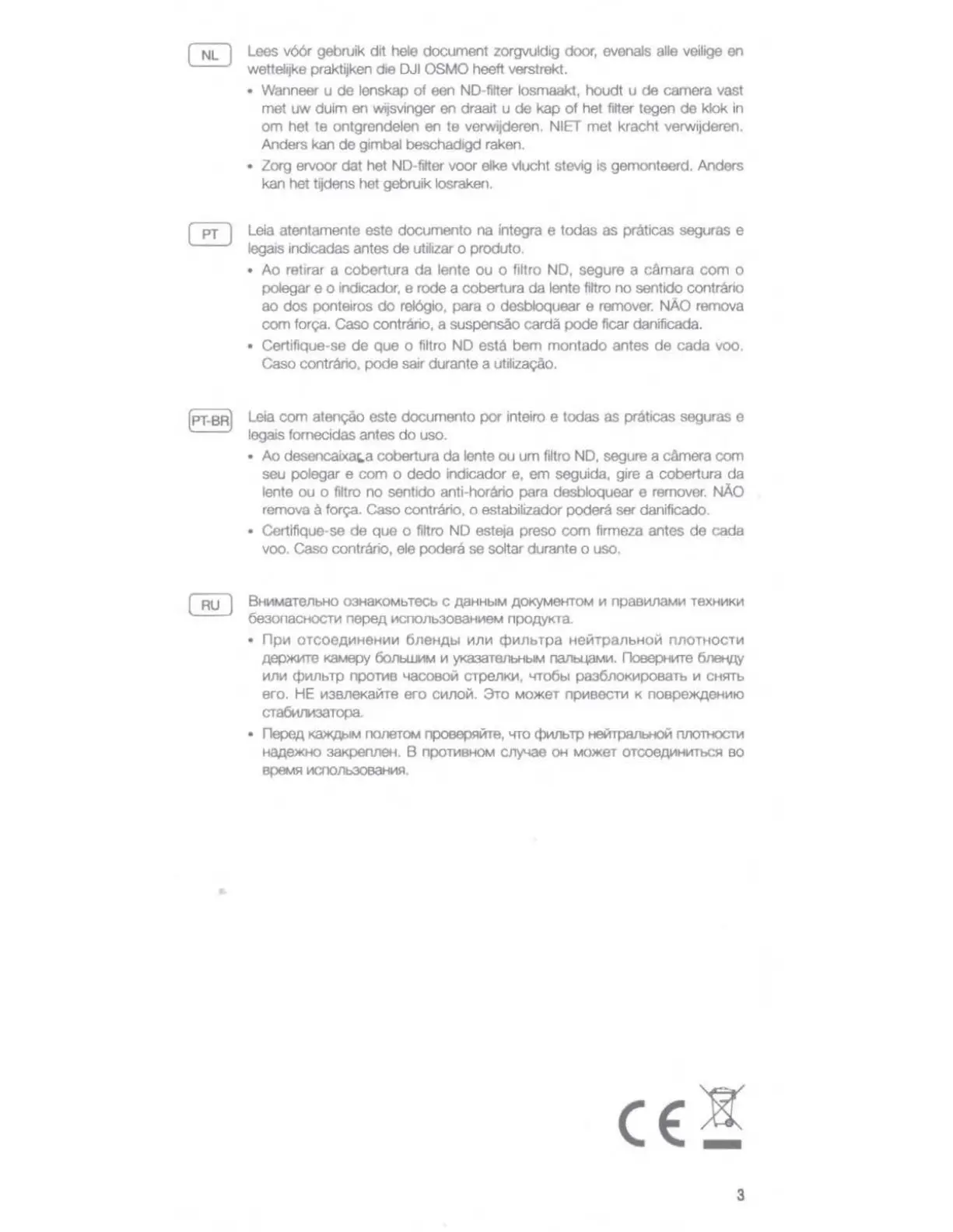0
Lees
v66r gebruik dit
hele
document zorgvuldig door,
evenals
alle
veilige
en
wettelijke praktljken
d,e
OJI
OSMO heeft verstrekt.
~
..
• Wanneer u
de
lenskap of een ND-filter losmaakt, houdt u de camera vast
met uw duim
en
wijsv,nger
en
draait u de kap of het filter tegen de klok
in
om het te ontgrendelen en te verwijderen.
NIET
met kracht verwijderen.
Anders kan de gimbal beschadigd raken.
• Zorg ervoor dat het ND-filter voor
elke
vlucht
steVig
is
gemonteerd. Anders
kan
het tijdens het gebruik losraken.
Leia atentamente este documento na integra e todas as praticas seguras e
lega1s
1ndicadas
antes
de
utilizar o produto.
• Ao retirar a cobertura da lente ou o filtro
ND,
segure a camara com o
polegar e o indicador, e rode a cobertura da lente filtro no sentido contrario
ao
dos ponteiros do rel6gio, para o desbloquear e
remover.
NAO remova
com
forc;a.
Caso contrario, a suspensao carda pode ficar danificada.
• Certifique-se de que o filtro ND esta bem montado antes de cada voo.
Caso contrario, pode
sa,r
durante a
utilizac;:ao.
Leia
com
atenc;:ao
este documento por inteiro e todas as praticas seguras e
legais fornecidas antes
do
uso.
• Ao desencaixa
\;,
a cobertura da lente ou um filtro
ND,
segure a
cAmera
com
seu polegar e com o dedo indicador
e,
em
seguida,
g1re
a cobertura da
lente ou o filtro no
sent1do
anti-horario para desbloquear e
remover.
NAO
remova a
forc;a.
Caso contrario, o estabilizador podera ser danificado
• Certifique-se de que o filtro
ND
esteja preso com firmeza antes de cada
voo.
Caso contrario,
ele
podera se soltar durante o uso.
BH111MaTeJ1bH0
03H8K0Mb
T8Cb
C
A8HHblM
AOt<yMeHTOM
Ill
npaeW1aM111
TeXHIIIKIII
6eaonacHOCTI1
nepeA
111cnonb30BaHlll8M
npoAYl(Ta.
•
np111
OTCOeAIIIHeHIIIIII
6J1eHAbl
111/1111
Q:>"1J1bTpa
HelitTpMbHOIII
nnOTH0CTIII
A8P>l<ITT8
KaMepy
00/lbUMM
Ill
y,<a38T8/lbHblM
na/11:>48Mlll.
lloeepH11ITe
6J181-1AY
111/11-1
cf)IIIJlbTP
npoTIIIB
48COeolit
CTpeJ1K111,
4T00bl
pa36noK1-1p0B8Tb
1-1
CHSfTb
ero.
HE
1113BJ1eKalilTe
ero
CIIIJ10ii1.
3To M
0:>KeT
nplll88CTIII
K
noepe)KAeHIIIIO
CTa6wl-13aTOpa
.
• r1epeA Ka)t(,[\t>IM
nQJ18TOM
npoeepmrre,
4TO
cf)wlbTP
H8lirTpanbHolit
nnon-tOCTlll
HaAe:>KHO
38Kpen!18H.
8
npoTIIIBHOM
CJ1Y48e
OH
MO:>KeT
OTC08Al-1HIIITbCSI
BO
epeMSl
lllCOOJ1b30BaHIIISl
.
3