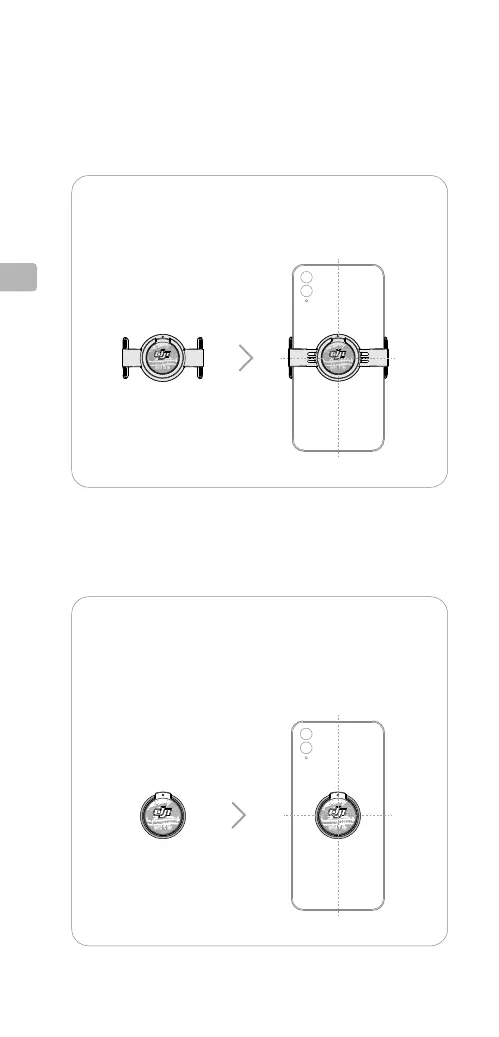26
MS
Memasang Telefon
Menggunakan
Pengapit Telefon Magnetik
:
pasangkan pengapit telefon di bahagian tengah
telefon.
1. Pengapit Telefon Magnetik dan Pemegang Cincin
Magnetik
yang disediakan
boleh digunakan untuk
memasang telefon ke DJI OM 4.
Menggunakan
Pemegang Cincin Magnetik
:
pasang pemegang telefon di bahagian tengah
telefon. Baca Panduan Pengguna Pemegang
Cincin Magnetik DJI OM dengan teliti untuk
memastikan anda menggunakan pemegang cincin
dengan betul.
ATAU
