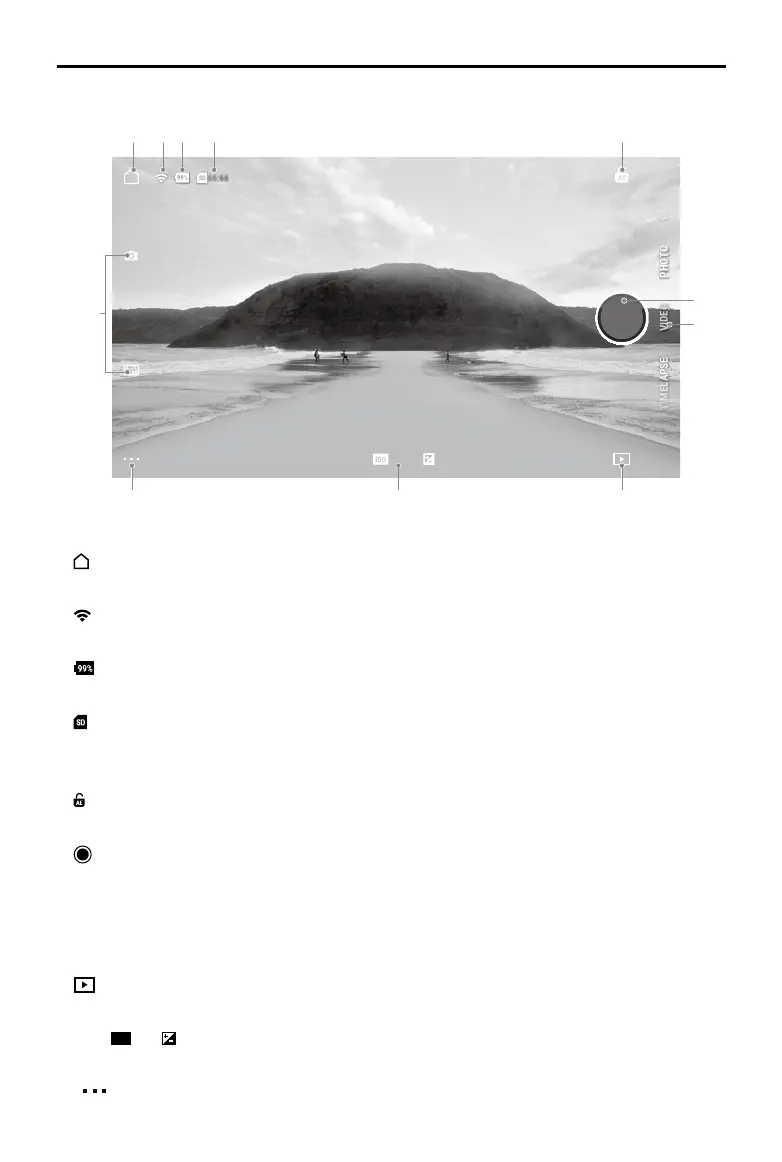OSMO ACTION User Manual
Not nal
12
© 2019 DJI OSMO All Rights Reserved.
1. Home
: tap to return to home page.
2. Wi-Fi
: displays Wi-Fi connection.
3. Battery Level
: displays current battery level of Osmo Action.
4. microSD Card Information
25:56
: according to the shooting mode, displays either the remaining number of photos that can be
taken or the duration of video that can be recorded.
5. AE Lock
: tap to enable or disable AE lock after enabling spot metering.
6. Shutter/Record Button
: tap to take a photo or to start or stop recording video.
7. Shooting Mode
Scroll to select the shooting mode. Choose between Timelapse, Slow Motion, HDR Video, Video,
and Photo.
8. Playback
: tap to preview photos and videos.
9. Shooting Mode Settings
1/8000 6400
ISO
+3.0
: display the shooting mode settings.
10. Settings
1/8000 6400 +3.0
25:56
AUTO
1 2 3 4
6
7
8910
11
5
Camera View