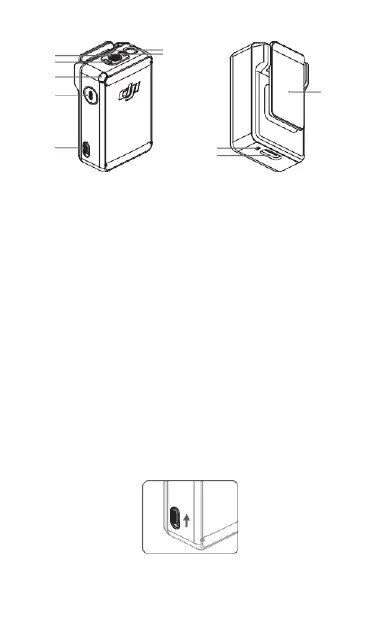4
2
1 3
3
4
5
9
6 7
8
1. Internal Microphone
2. Microphone Windscreen Port
Used to secure the microphone
windscreen.
3. 3.5mm Port
Used to connect with an external
microphone.
4. Connection Status LED
Used to indicate the connection
status of the Wireless Mic. Refer
to the Status LED Descriptions for
more information.
5. Linking Button
Used to connect with DJI Pocket
2 for shooting or recording or to
link with the Do-It-All Handle or
Wireless Microphone Receiver.
6. Power Button
Toggle up or down to power on
or off.
7. Charging Status LED
Used to indicate the battery level
or system status. Refer to the
Status LED Descriptions for more
information.
8. Charging Port
Used to charge the Wireless Mic.
9. Clamp
Used to attach to clothing or the
cold shoe of a camera.
Usage
Powering on
Toggle the power button up to power on.