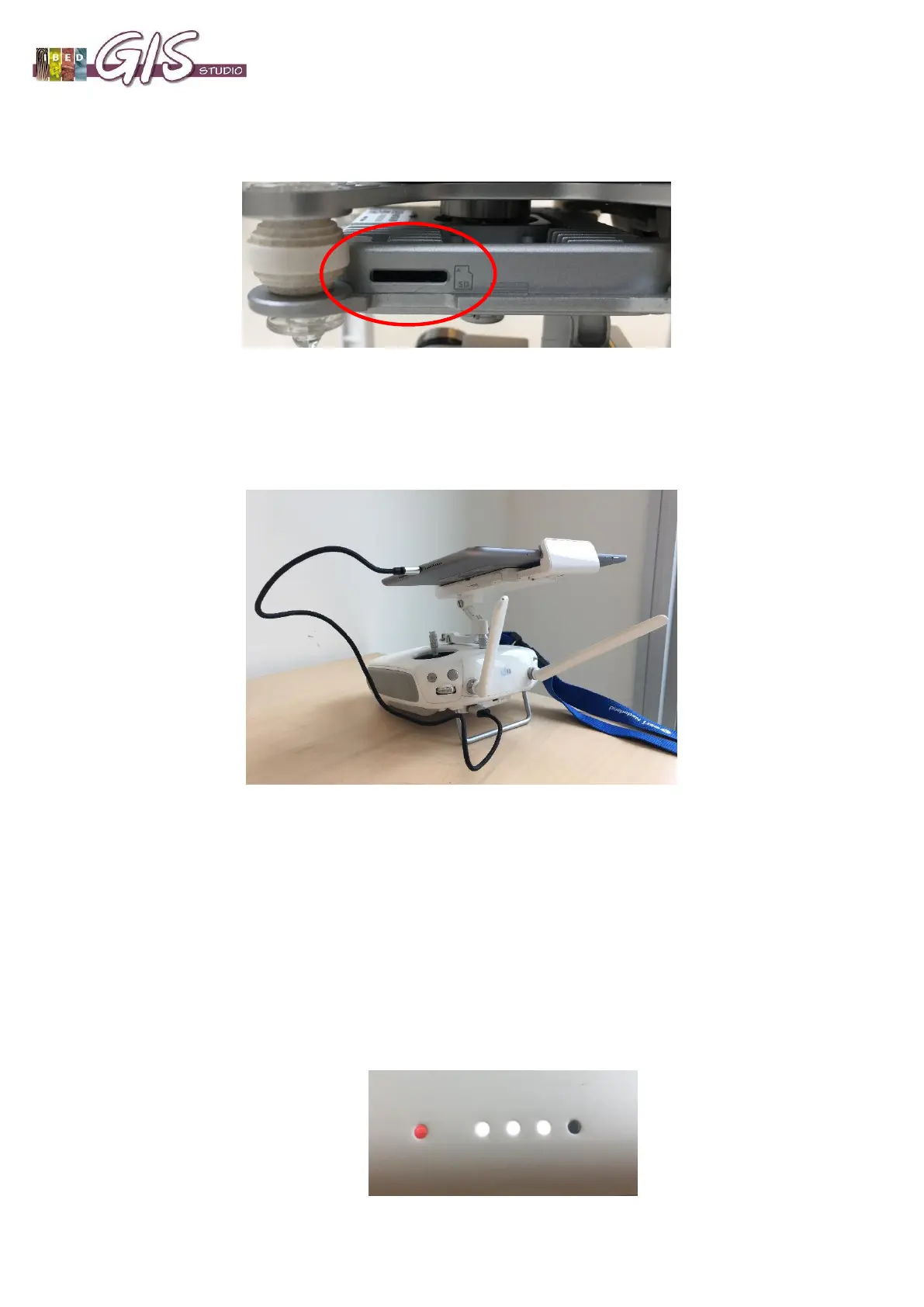DJI Phantom 3 Advanced Manual
Last updated March 27 2020 Page 5 of 16
4. Check if there is an SD card in the drone (with enough free space). Each photo will take up
around 5-7 MB, so multiply that by the number of estimated photos in your flight plan to
calculate the required free space.
5. Mount the iPad on the remote controller (RC) and:
- Check if it is secure so it can’t fall
- Attach the cable to the controller and the iPad
- Turn the iPad on
- Fold out the antennas and position them a little outward for the best reception
6. Turn on the RC by pressing the power button 1x short (1 second) and 1x long (2 seconds).
Green lights should appear and you will hear a sound that indicates that the device is turned
on.
7. Turn the drone on by following the same procedure as described for turning on the RC
(IMPORTANT: firstly turn on the iPad, then the RC and lastly the drone). The drone should
automatically connect to the RC.
- If the small round light on top of the controller is RED, the drone has NOT
connected to the controller.
- If the small round light on top of the controller is GREEN, the drone IS
CONNECTED to the controller. The white lights indicate how full the battery of
the RC is