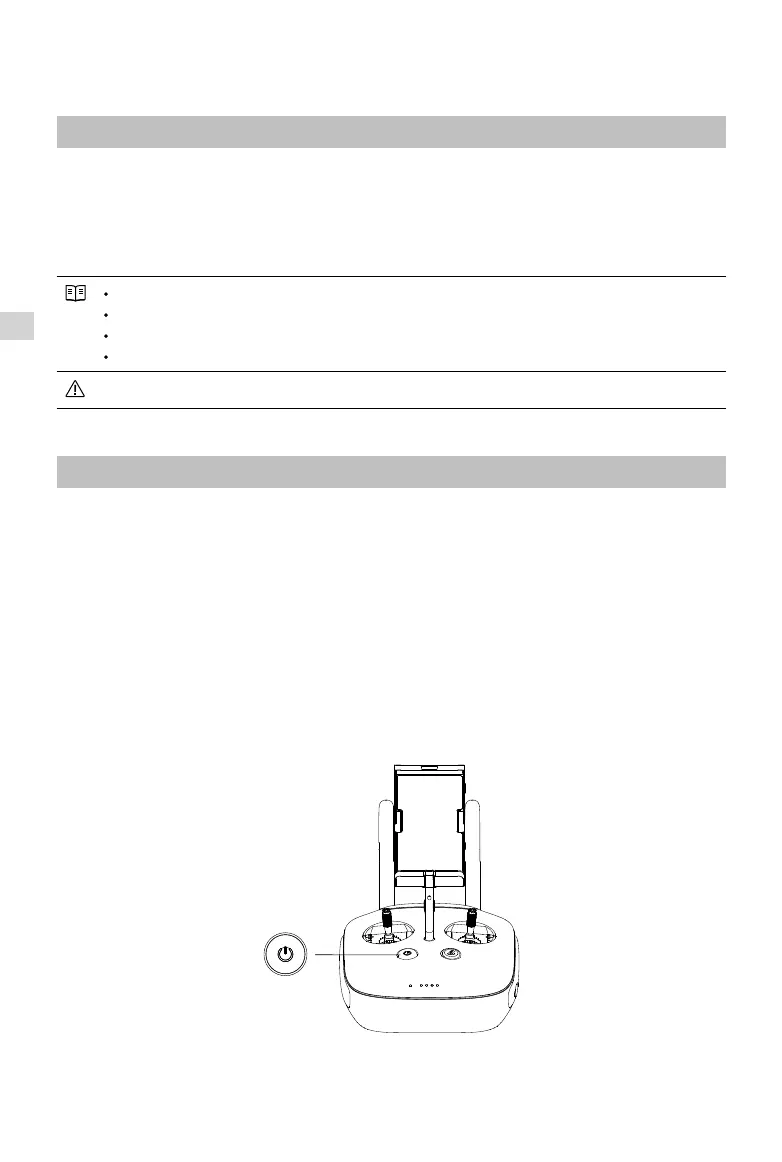Remote Controller
36
©
2017 DJI All Rights Reserved.
Remote Controller
Remote Controller Prole
The Phantom 4 Advanced / Advanced+ remote controller is a multi-function wireless
communication device that integrates the video downlink system and the aircraft remote control
system, which operate at 2.4 GHz. The remote controller features a number of camera control
functions, including photo/video capture as well as gimbal control. The battery level is displayed
via LED indicators on the front panel of the remote controller.
Compliance Version: The remote controller is compliant with local compliance and regulations.
Operating Mode: Control can be set to Mode 1 or Mode 2, or to a custom mode.
Mode 1: The right stick serves as the throttle.
Mode 2: The left stick serves as the throttle.
To prevent transmission interference, do not operate more than three aircrafts in the same area.
Using the Remote Controller
Turning the Remote Controller On and Off
The Phantom 4 Advanced / Advanced+ remote controller is powered by a 2S rechargeable battery
that has a capacity of 6000 mAh. The battery level is indicated via the Battery Level LEDs on the front
panel. Follow the steps below to turn on your remote controller:
1. When the remote controller is turned off, press the Power Button once. The Battery Level LEDs will
display the current battery level.
2. Press and hold the Power Button to turn on the remote controller.
3. The remote controller will beep when it is turned on. The Status LED will rapidly blink green, indicating
that the remote controller is linking to the aircraft. The Status LEDs will glow solid green when linking is
complete.
4. Repeat Step 2 to turn off the remote controller.
Charging the Remote Controller
Charge the remote controller using the included charger. Refer to the gure on next page below for more
details.
