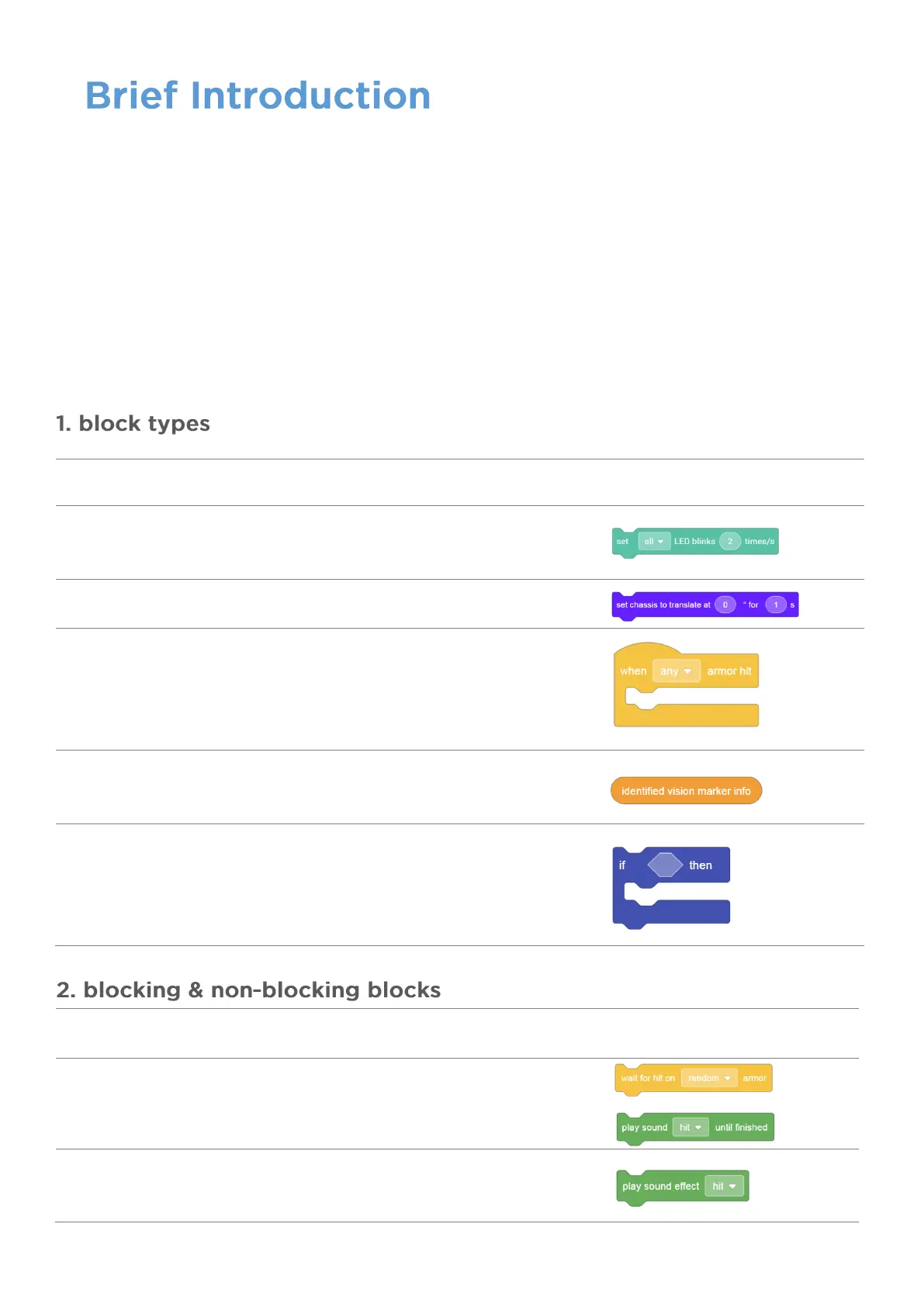2
The RoboMaster EP programming guide is designed to help new users quickly learn programming
techniques for controlling the EP.
The RoboMaster lab offers hundreds of graphical programming blocks that allow you to access features like
PID control, computer vision, and more. While at first this may be challenging for beginners unfamiliar with
robots or basic programming, this guide includes instructions and example programs for each block to help
new users develop their skills. We suggest first reading through the guide to gain a basic understanding of
programming. Afterward, you can refer to it for help with any questions or challenges you encounter while
programming.
We hope you find this resource helpful to improving your programming skills, making the most of each
block, and learning new ways to win.
The RoboMaster EP programming lab offers five block types:
Set parameters, such as speed, frequency, quantity
and more.
Main function will pop out and begin to run programs
included in event blocks when certain conditional
statements are met.
Returning different types of obtained data such as
variables, lists and more.
Follow-up commands will not be executed before
blocking blocks stop running. A "wait for xx" block is
a typical blocking block.