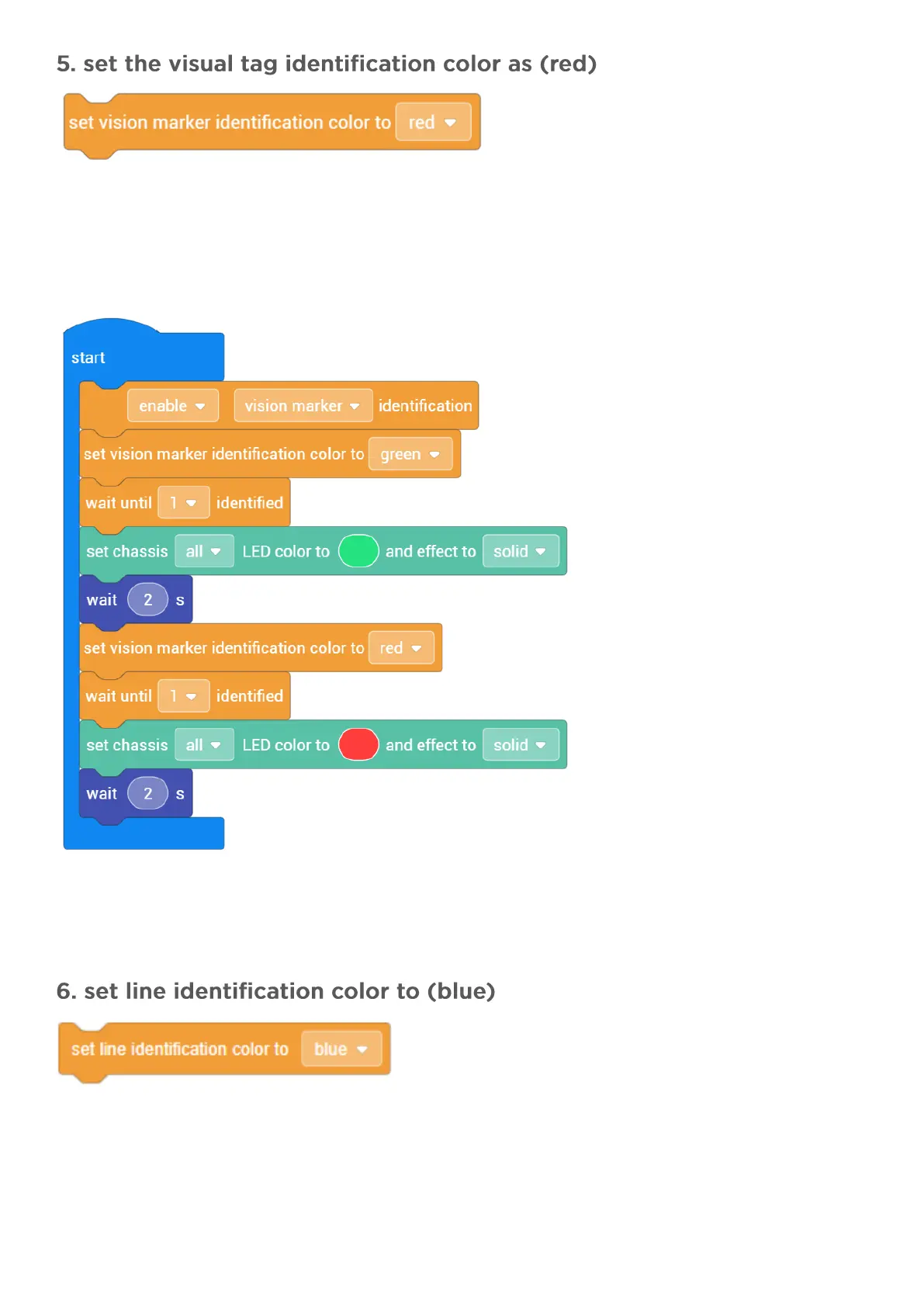81
(1) Description: Set visual tag colors that the robot can identify.
(2) Type: Setting
(3) Example: Switch different visual tag identification colors.
After the robot identifies the red tag number 1, the chassis LED indicator stays solid red; after it identifies
the green label number 1, the chassis LED indicator stays solid green.
Note:
The default identifiable visual tag color is red
.
(1) Objective: Sets the specific line color the robot will be able to identify
(2) Type: Settings block
(3) Example: Identify blue lines
When blue tape is laid on the ground, the robot will translate along the blue lines.