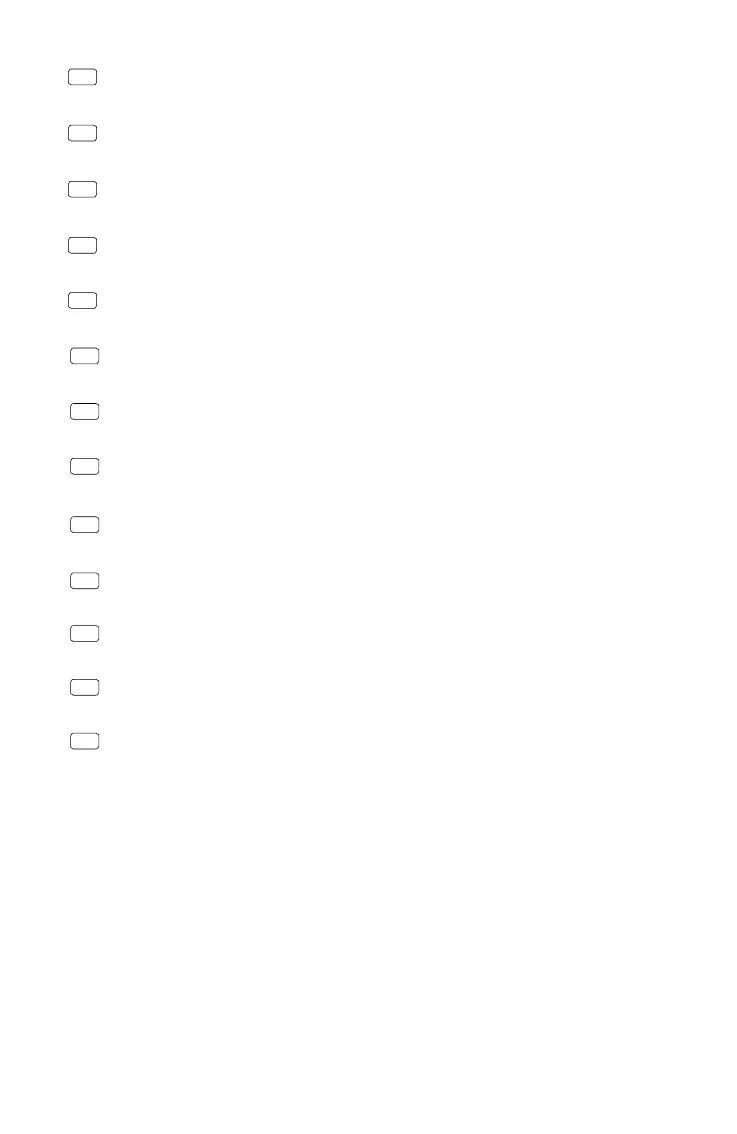Check that all of the following items are in your package. If any item is missing, please contact
DJI OSMO
TM
or your local dealer.
使用本产品之前,请检查产品包装内是否包含以下所有物品。 若 有 缺 失 ,请 联 系 DJI OSMO
TM
或您
的代理商。
使用本產品之前,請檢查包裝中是否有下列所有品項。若有短少任何品項,請聯絡 DJI OSMO
TM
或您
當地代理商。
以下の品目がパッケージにすべて揃っているか確認してください。同梱されていない品目がある場
合は、DJI OSMO
TM
またはお近くの販売店までご連絡ください。
다음 구성품이 패키지에 모두 들어 있는지 확인하십시오. 구성품이 하나라도 없는 경우 DJI OSMO
TM
또는 현지
판매점에 문의하십시오.
Bitte prüfen Sie, ob die folgenden Teile mitgeliefert wurden. Falls ein oder mehrere Teile fehlen,
wenden Sie sich bitte an Ihren Ansprechpartner bei DJI OSMO
TM
oder Ihren örtlichen Händler.
Compruebe que todos los siguientes componentes se encuentran en el paquete. Si falta
alguno de ellos, póngase en contacto con DJI OSMO
TM
o con el distribuidor local.
Vérifiez que l'emballage contient bien les éléments suivants. S'il manque un ou plusieurs éléments,
contactez DJI OSMO
TM
ou votre revendeur local.
Verificare che tutti gli elementi elencati di seguito siano presenti nella confezione. Qualora mancasse
un elemento, contattare DJI OSMO
TM
o il rivenditore locale.
Controleer of alle volgende items zich in uw pakket bevinden. Als er onderdelen ontbreken, neem
dan contact op met DJI OSMO
TM
of uw plaatselijke dealer.
Verifique se todos os itens seguintes estão na embalagem. Caso verifique algum item em falta,
contacte a DJI OSMO
TM
ou o seu revendedor local.
Verifique se todos os itens seguintes estão na embalagem. Se faltar algum item, contate a DJI
OSMO
TM
ou o revendedor local.
Убедитесь, что в комплекте имеются все следующие предметы. Если какой-либо предмет
отсутствует, свяжитесь с компанией DJI OSMO
TM
или местным представителем.
EN
CHS
CHT
JP
KR
ES
FR
IT
NL
PT-PT
PT-BR
RU
DE
