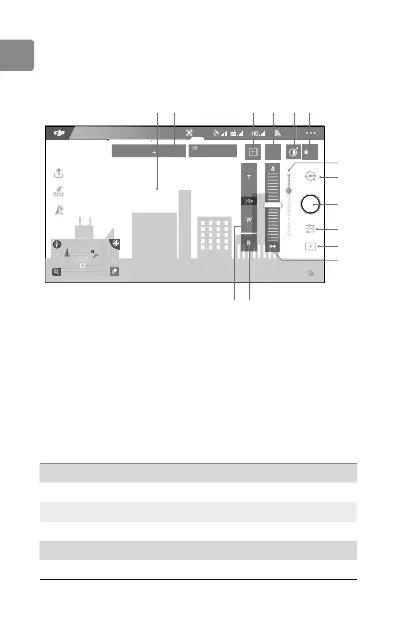EN
6
© 2016 DJI All Rights Reserved.
DJI GO
TM
App
The touch interface can be used for capturing photos, recording videos
and playback. Professional photography congurations are also available.
1. Live HD Video
2. Photography Congurations Display
3. Spot Metering/TapZoom Switch
4. AF/MF Switch
5. Defog Button
6. AE Lock
7. Gimbal slider
8. Photo / Video Toggle
9. Shutter / Record Button
10. Parameter Settings
11. Playback
12. Manual Focus (in MF mode)
13. 1
×
Zoom Button
14. Zoom
61%
12
09:29
AE
AF/MF
0.3 Auto
800 30 20:12
1080P/30
GPS
READY TO GO (GPS)
1 2 3 4 5 6
7
8
12
14
9
10
11
13
Specications
General
Name Zenmuse Z30
Dimensions 152×137×61 mm
Weight 556 g
Gimbal
Angular Vibration Range ±0.01°
