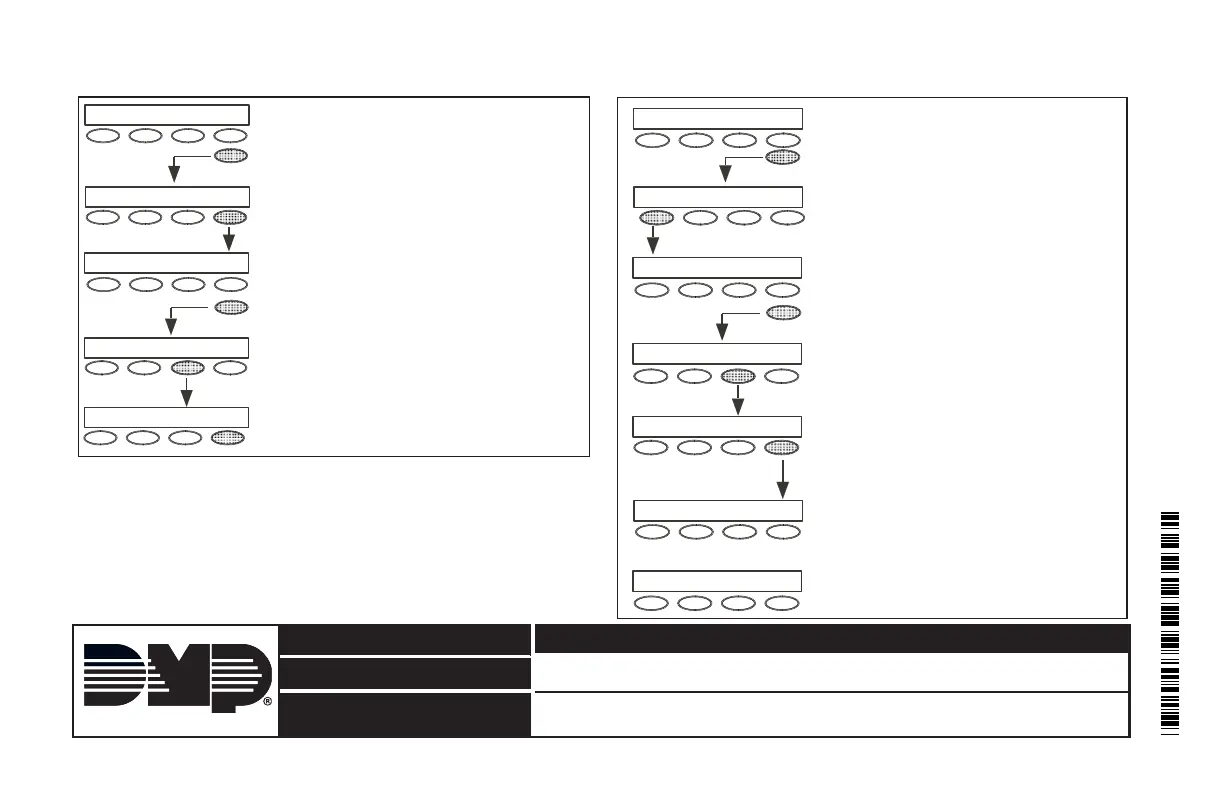LT-0895 © 2014 Digital Monitoring Products, Inc.
14075
800-641-4282
www.dmp.com
Designed, Engineered and
Assembled in the USA
INTRUSION • FIRE • ACCESS • NETWORKS
2500 North Partnership Boulevard
Springfield, Missouri 65803-8877
Disarming Steps
THU 6:29 AM
ARM DISARM
ENTER CODE: -
Press CMD.
Press the key under DISARM.
Enter user code, and press CMD.
ALL? NO YES
Select NO to Disarm only certain areas.
Select YES to Disarm All.
OFFICE NO YES
Select YES to Disarm the displayed area.
Continue selecting YES or NO to disarm all
areas of your choice.
CMD
CMD
Arming Steps
SYSTEM ON
All areas are Armed.
At least one area Is Armed.
THU 6:29 AM
ARM DISARM
ENTER CODE: -
Press CMD.
Press the key under ARM.
Enter your user code, and press CMD.
ALL? NO YES
Select NO to Arm only certain areas.
Select YES to Arm All.
OFFICE NO YES
Select YES to Arm the displayed area.
Continue selecting YES or NO to arm all
areas of your choice.
ALL SYSTEM ON
CMD
CMD
OR
