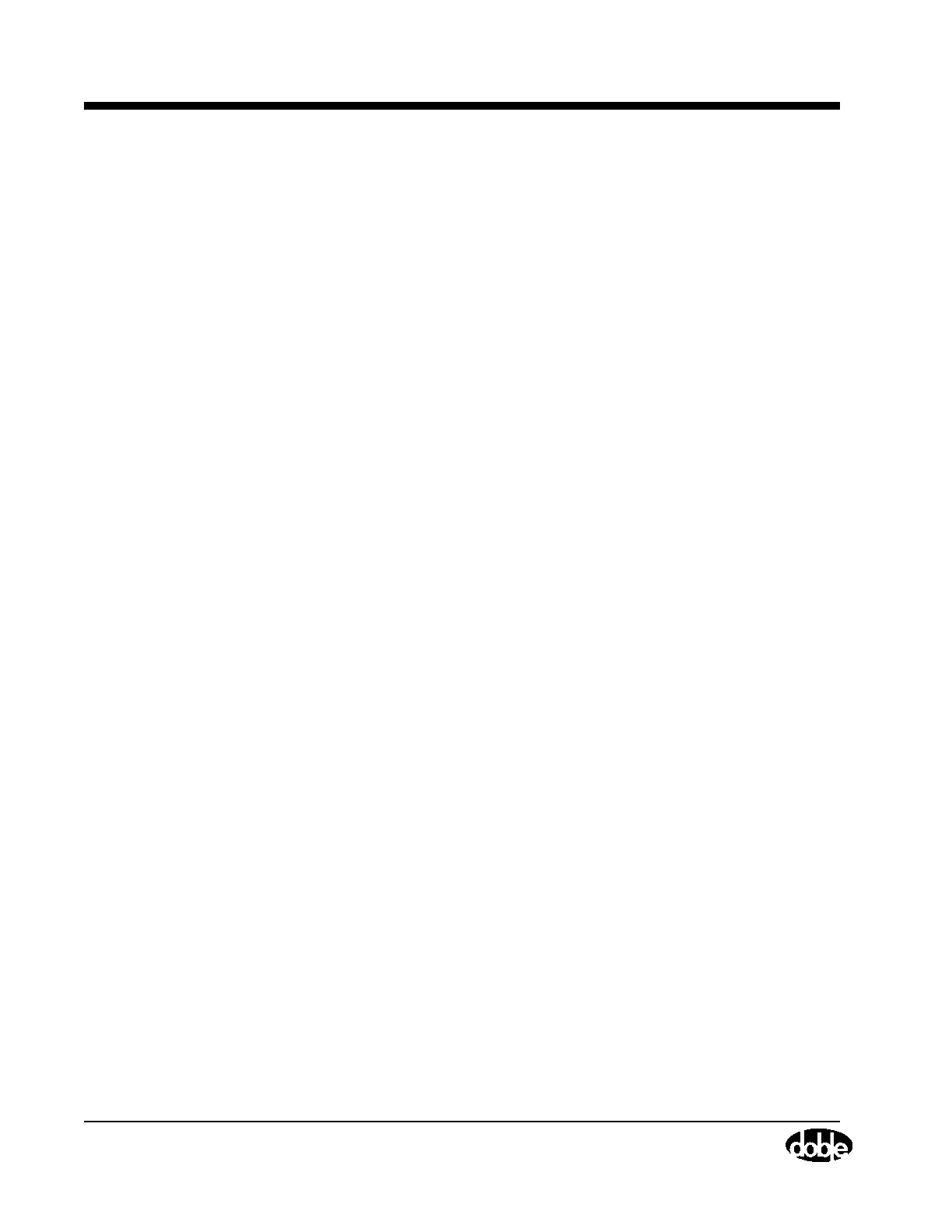2 72A-1230 Rev. F
July 22, 2005
2. M4000 Software
Upgrading or Installing M4000 Software........................................................................................... 2-1
Software Installation ........................................................................................................................... 2-1
M4000 Software ........................................................................................................................... 2-1
Doble Test Assistant (DTA) Software (Optional)........................................................................ 2-5
Optimization ....................................................................................................................................... 2-5
COM port Setting ......................................................................................................................... 2-5
Mouse Settings ............................................................................................................................. 2-5
Time/Date Format......................................................................................................................... 2-6
Introduction to M4000 Software......................................................................................................... 2-6
What’s New .................................................................................................................................. 2-6
The M4000 Program..................................................................................................................... 2-7
Icons.............................................................................................................................................. 2-7
Menu Bar ...................................................................................................................................... 2-8
Clipboard Test Mode .......................................................................................................................... 2-9
Menu Items ....................................................................................................................................... 2-11
Mode Menu................................................................................................................................. 2-11
Test Menu ................................................................................................................................... 2-11
Diagnostics ................................................................................................................................. 2-12
View Menu ................................................................................................................................. 2-12
Tools Menu................................................................................................................................. 2-12
Temperature Correction.................................................................................................................... 2-12
Configuration .................................................................................................................................... 2-13
System Configuration ................................................................................................................. 2-13
Clipboard Configuration............................................................................................................. 2-14
DTA Field Configuration ........................................................................................................... 2-16
Instrument Configuration ........................................................................................................... 2-18
Advanced Configuration............................................................................................................. 2-19
Using Help ........................................................................................................................................ 2-21
Contents...................................................................................................................................... 2-21
About M4000 For Windows....................................................................................................... 2-22
Printer Setup ..................................................................................................................................... 2-22
Printing.............................................................................................................................................. 2-22
3. Running M4000 Tests
