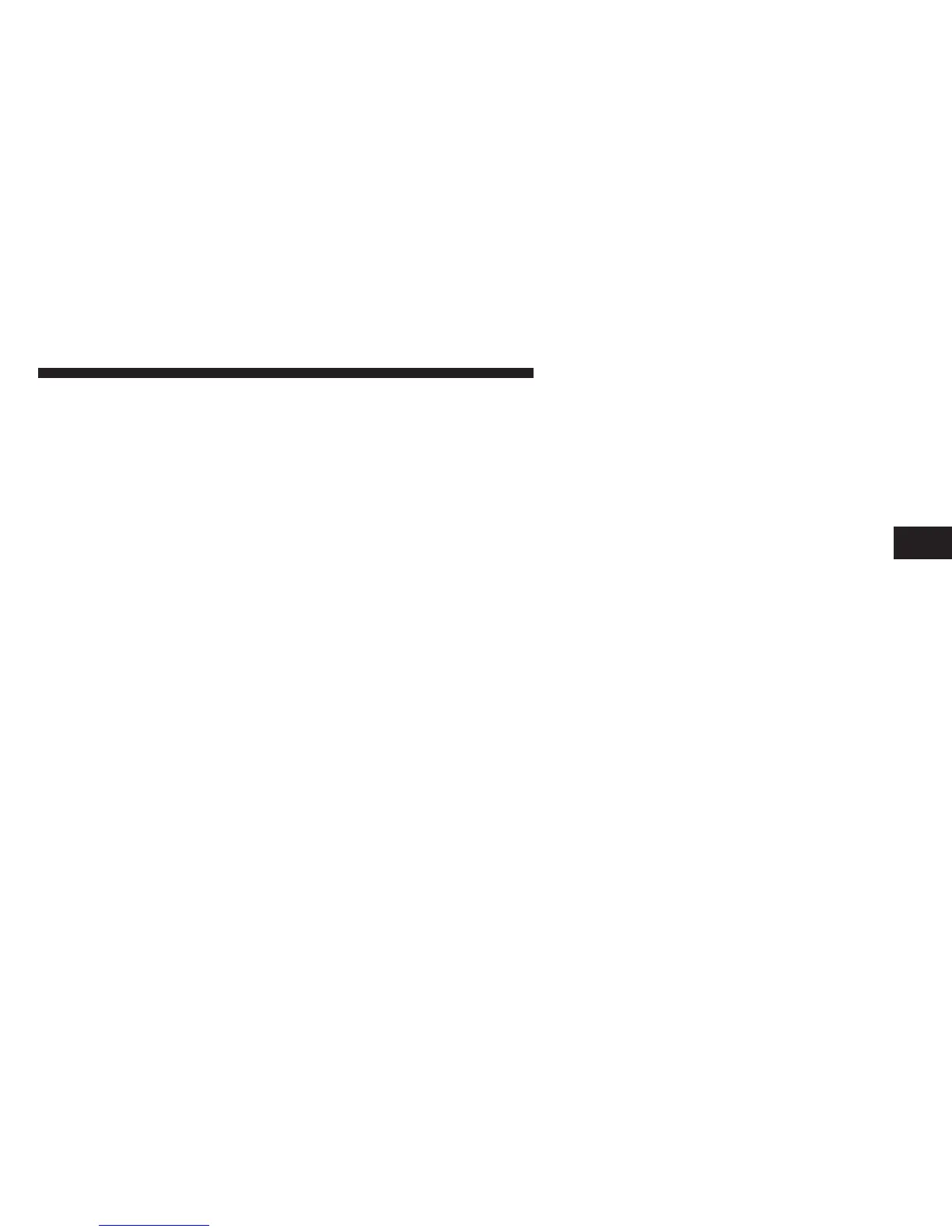CD Changer Operation — If Equipped
MODE
Press the MODE button to select between the cassette
tape player, CD player, and the CD changer (if equipped).
Disc/Program Button 1
Press the DISC (button 1) button to play the next avail-
able disc.
Random Play — RND/Program Button 4
Press the RND (button 4) button while the CD is playing
to activate Random Play. This feature plays the selections
on the currently playing compact disc in random order to
provide an interesting change of pace.
Press the top of the SEEK button to move to the next
randomly selected track.
Press the RND (button 4) button a second time to stop
Random Play.
FF/RW — TUNE
Press FF/TUNE/RW to skip through the tracks in the
desired direction, until the button is released (it will not
stop at the beginning/end of any track until you release
the button).
Disc/Program Button 5
Press the DISC (button 5) button to play the previous
disc.
Seek
Press the top of the SEEK button for the next selection on
the CD. Press the bottom of the button to return to the
beginning of the current selection, or return to the
beginning of the previous selection if the CD is within the
first second of the current selection.
Time
Press the TIME button to switch between time of day and
CD track time.
UNDERSTANDING YOUR INSTRUMENT PANEL 109
4